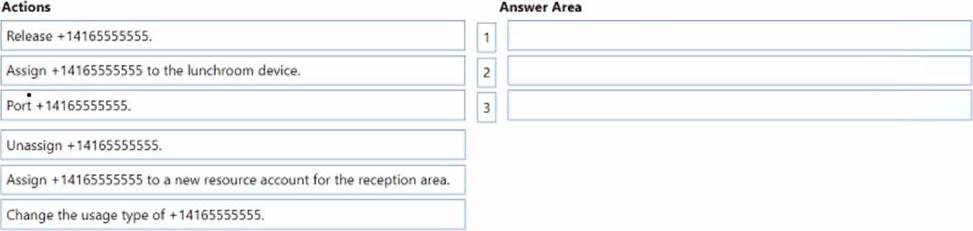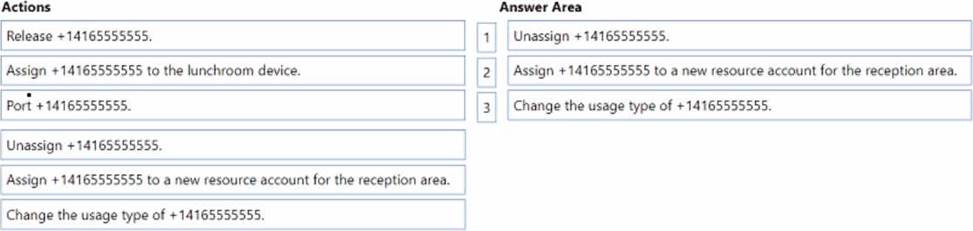Microsoft MS-721 Real Exam Questions
The questions for MS-721 were last updated at Apr 01,2025.
- Exam Code: MS-721
- Exam Name: Collaboration Communications Systems Engineer
- Certification Provider: Microsoft
- Latest update: Apr 01,2025
HOTSPOT
The network meeting settings for Microsoft Teams are configured as shown in the following exhibit.
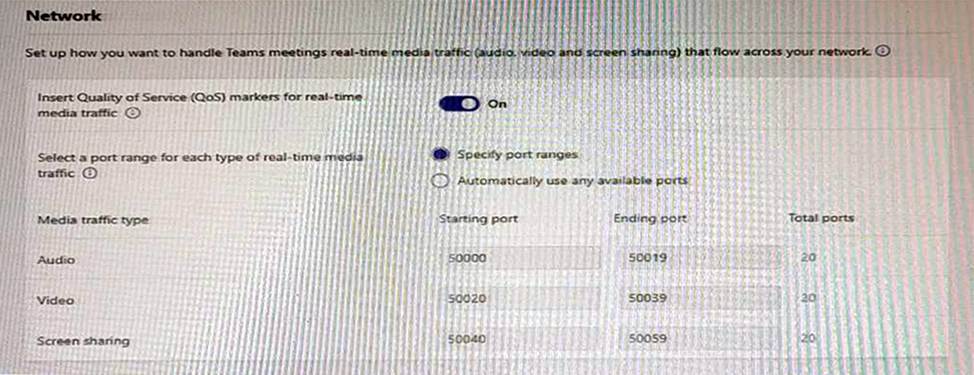
Use the drop-down menus to select the answer choice that completes each statement based on the information presented in the graphic. NOTE: Each correct selection is worth one point.
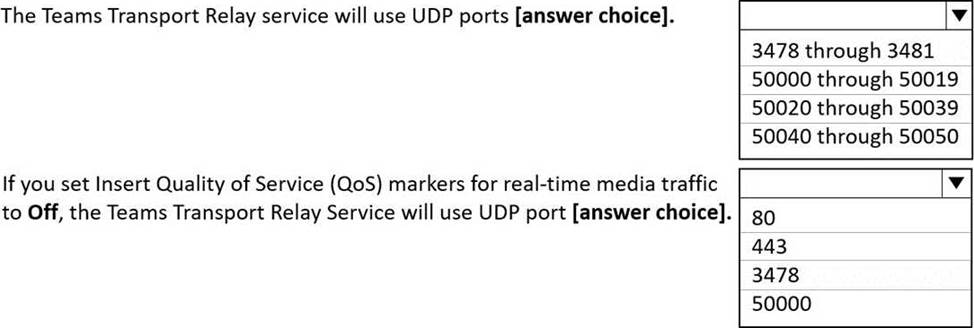
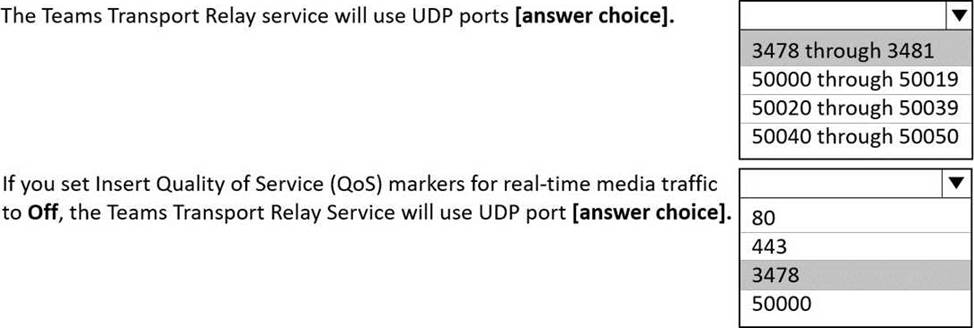
Your company hires a new employee in Lisbon.
You assign a Microsoft 365 E3 license to the employee.
The employee must schedule meetings that will include customers in Lisbon. The customers will dial in to the meetings by using PSTN.
You need to ensure that the employee can send meeting invitations that include a dial-in conferencing bridge. The bridge must be set to a local number in Lisbon instead of the company’s default dial-in conferencing bridge number.
Which two actions should you perform? Each correct answer presents part of the solution. NOTE: Each correct selection is worth one point.
- A . From Users in the Microsoft Teams admin center, edit the Audio conferencing settings of the employee.
- B . From the Microsoft Teams admin center, modify the settings of the default conferencing bridge.
- C . From the Microsoft 365 admin center, assign an Auto Conferencing add-on license to the employee.
- D . From the Microsoft 365 admin center, set the usage location of the employee to Portugal.
BC
Explanation:
Reference:
https://docs.microsoft.com/en-us/microsoftteams/audio-conferencing-in-office-365
https://docs.microsoft.com/en-us/microsoftteams/change-the-phone-numbers-on-your-audio-conferencing-bridge
You have a Microsoft Teams Phone deployment that uses Direct Routing.
The deployment has the following configurations:
Direct Routing Session Border Controller (SBC) public IP subnet: 198.51.100.0/24
Teams client external IP subnet: 203.0.113.0/24
Teams client internal IP subnet: 192.168.0.0/24
You need to configure the network topology to support emergency call routing.
Which network range should you add to the trusted IP addresses?
- A . 52 112 0 0/14
- B . 198 51 100 0/24
- C . 203.0.113.0/24
- D . 192 168 0 0/24
C
Explanation:
Reference: https://docs.microsoft.com/en-us/microsoftteams/manage-your-network-topology
HOTSPOT
You need to ensure that numbers dialed from the Melbourne warehouse conform to the dialing rules of the phone earner.
How should you complete the command? To answer, select the appropriate options in the answer area. NOTE: Each correct selection is worth one point.
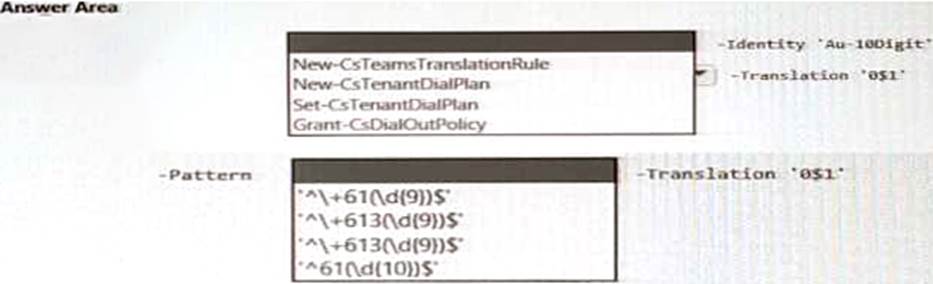
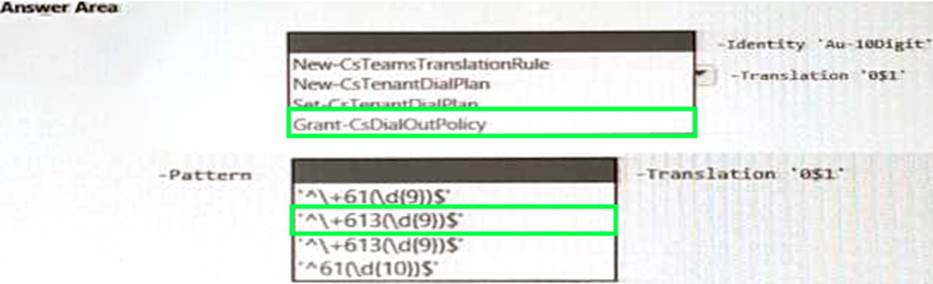
You have a Microsoft Teams Phone deployment.
You are configuring emergency services for Direct Routing.
You need to notify a group of users when an emergency number is dialed.
What should you configure in the Microsoft Teams admin center?
- A . an emergency calling policy
- B . a calling policy
- C . an emergency call routing policy
- D . a voice routing policy
A
Explanation:
Reference: https://docs.microsoft.com/en-us/microsoftteams/manage-emergency-calling-policies
Topic 2, Contoso Case Study 2
Overview
This is a case study. Case studies are not timed separately. You can use as much exam time as you would like to complete each case. However, there may be additional case studies and sections on this exam. You must manage your time to ensure that you are able to complete all questions included on this exam in the time provided.
To answer the questions included in a case study, you will need to reference information that is provided in the case study. Case studies might contain exhibits and other resources that provide more information about the scenario that is described in the case study. Each question is independent of the other questions in this case study.
At the end of this case study, a review screen will appear. This screen allows you to review your answers and to make changes before you move to the next section of the exam. After you begin a new section, you cannot return to this section.
To start the case study
To display the first question in this case study, dick the Next button. Use the buttons in the left pane to explore the content of the case study before you answer the questions. Clicking these buttons displays information such as business requirements, existing environment and problem statements-If the case study has an All Information tab, note that the information displayed is identical to the information displayed on the subsequent tabs. When you are ready to answer a question, click the Question button to return to the question.
General Overview
The network contains an Active Directory forest named contoso.com that syncs to Microsoft 365 by using Azure AD Connect Domain controllers run Windows Server 2019.
Physical Locations
Contoso has offices in Toronto, New York, and London. Contoso has a manufacturing facility in Vancouver.
Contoso has a global sales team that works remotely without a physical corporate office.
Active Directory Environment
The network contains an Active Directory forest named contoso.com that syncs to Microsoft 365 by using Azure AD Connect. Domain controllers Windows Server 2019. Microsoft Office 365
Contoso has a Microsoft 365 subscription. All users are assigned Microsoft 365 F3 licenses. Contoso uses Microsoft Exchange Online for email.
Network Infrastructure
All the offices connect to each other by using a private WAN. The Toronto office has a 1 -Gbps internet circuit and the London office has a 100-Mbps internet circuit. Internet access for all the offices is provided through the Toronto and London offices.
The remote sales team users connect to the network by using VPN connections. The remote users use various connection types, including wireless and mobile.
Skype for Business Server traffic for the remote users is routed through the VPN connections.
Telephony
Contoso uses a centralized Skype for Business Server 2015 deployment configured for disaster recovery between the Toronto and London datacenters.
Each frontend pool connects to the PSTN through a pair of managed Session Border Controllers (SBCs) that provide Enterprise Voice and dial-in conferencing.
Contoso has a Skype for Business Server Survivable Branch Appliance (SBA) and a local SBC that connect to a Primary Rate Interface (PRO in the Vancouver manufacturing facility.
Contoso has hybrid connectivity deployed between Skype for Business Server and Office 365.
All SBCs are Microsoft Teams-certified.
The returns department has an auto attendant that uses an ID of [email protected].
Planned Changes
Contoso plans to migrate all existing services from Skype for Business Server to Teams.
Direct Routing will be deployed for the existing SBCs.
Existing meeting rooms have Skype for Business Server video endpoints that are Skype for Business Server-certified. The endpoints are not Teams-certified.
You plan to use the video endpoints in Teams until the equipment is replaced with Microsoft Teams Rooms.
A limited pilot of the Teams migration and the Direct Routing deployment will occur in the Vancouver facility before deployment to the entire company.
Technical Requirements
Contoso identifies the following technical requirements:
• During the limited pilot, the media path must be optimized.
– Media flow/ for the remote sales team users must be optimized.
Contoso identifies the following technical requirements:
• During the limited pilot, the media path must be optimized.
• Media flow/ for the remote sales team users must be optimized.
• All sales team users require inbound toll free audio conferencing-
• Users in the Vancouver facility must be able to place emergency calls regardless of internet availability.
• When users in the returns department dial out, the outbound calls must display Contoso and the department’s phone number.
• The video endpoints for the existing meeting rooms must be able to be used for both voice and video conferencing in Teams meetings. All sales team users require inbound toll free audio conferencing-
• Users in the Vancouver facility must be able to place emergency calls regardless of internet availability.
• When users in the returns department dial out, the outbound calls must display Contoso and the department’s phone number.
• The video endpoints for the existing meeting rooms must be able to be used for both voice and video conferencing in Teams meetings.
DRAG DROP
You need to migrate a Vancouver facility user named jsmith from Skype for Business Server to Teams.
Which three actions should you perform in sequence? To answer, move the appropriate actions from the list of actions to the answer area and arrange them in the correct order.
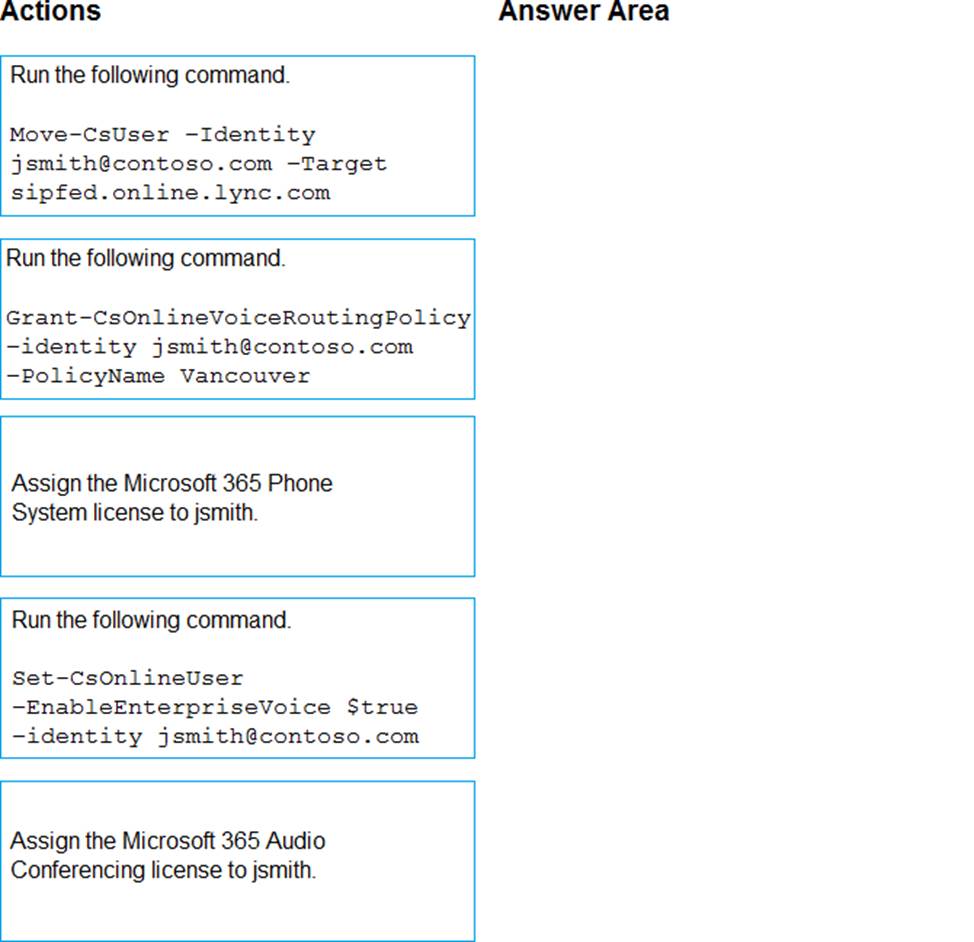
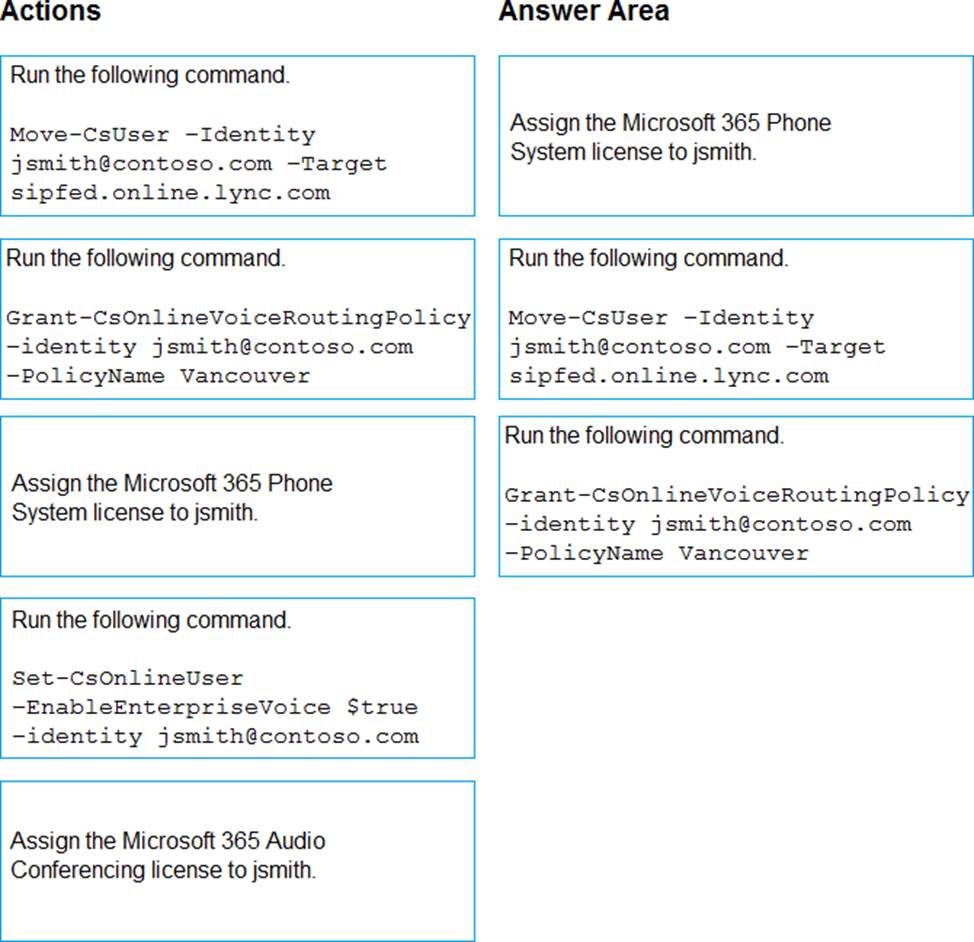
Explanation:
Reference: https://docs.microsoft.com/en-us/skypeforbusiness/hybrid/move-users-from-on-premises-to-teams
https://docs.microsoft.com/en-us/skypeforbusiness/hybrid/move-users-from-on-premises-to-teams
https://docs.microsoft.com/en-us/microsoftteams/direct-routing-voice-routing
You have an analog phone system.
You plan to migrate to Microsoft Teams Phone.
You need to recommend devices for common area phones that any user can use.
The solution must meet the following requirements;
• Can access the Teams directory for dial by name.
• Can be administered remotely.
• Can place and pick up calls.
• Support hot desking.
• Minimize costs.
Which type of devices should you recommend?
- A . Microsoft-certified 3PIP handsets
- B . Microsoft Teams-certified handsets
- C . Microsoft Teams Rooms devices
- D . Microsoft-certified headsets
- E . the existing analog handsels
HOTSPOT
You need to implement the planned changes for the boardrooms and huddle spaces. The solution must meet the technical requirements.
Which type of endpoint should you use for each location? To answer, select the appropriate options in the answer area. NOTE: Each correct selection is worth one point.


Topic 1, Litware Case Study 1
Overview
This is a case study. Case studies are not timed separately. You can use as much exam time as you would like to complete each case. However, there may be additional case studies and sections on this exam. You must manage your time to ensure that you are able to complete all questions included on this exam in the time provided.
To answer the questions included in a case study, you will need to reference into rm.it ion that is provided in the case study. Case studies might contain exhibits and other resources that provide more information about the scenario that is described in the case study. Each question is independent of the other questions in this case study.
At the end of this case study, a review screen will appear. This screen allows you to review your answers and to make changes before you move to the next section of the exam. After you begin a new section, you cannot return to this section-To start the case study
To display the first question in this case study, click the Next button. Use the buttons in the left pane to explore the content of the case study before you answer the questions. Clicking these buttons displays information such as business requirements, existing environment, and problem statements. If the case study has an All Information tab, note that the information displayed is identical to the information displayed on the subsequent tabs. When you are ready to answer a question, click the Question button to return to the question.
Overview
Litware, Inc. is an online retailer.
Litware is replacing its telephony platform with Microsoft Teams Phone.
Currently, all users are assigned Microsoft 365 E3 licenses.
Telephony Environment
The existing telecommunications system has several third-party IP-PBXes at the corporate and warehouse sites- Currently, the PBXes are linked through the corporate WAN and an inter-office dial plan is in place.
A unique PSTN direct inward dial (DID) is assigned to each user. The last five digits of each DID are used as an extension.
Litware piloted Microsoft Skype for Business Server Enterprise Voice, but has since decided to migrate directly to Teams Phone. During the pilot, a response group was created, and the response group is still in use. Agents in the response group use Skype for Business Server-certified handsets.
Locations
Litware has global retail stores and datacenters-
The telephony topology contains the following four types of sites:
Corporate sites
The corporate sites contain information workers who collaborate by using the Teams desktop client and SharePoint Online.
The reception desk at each corporate site has an analog intercom with an integrated door control.
Each intercom connects to an existing PBX by using an FXS Analog Telephony Adapter (ATA).
SIP trunks are delivered directJy to the site by using a resilient WAN that connects directly to the on-site PBX solution.
Wa rehouse sites
The warehouse sites are critical to the business. Users at these sites use either the Teams desktop client or the Teams mobile client.
Each warehouse has a public announcement (PA) system that connects to the PBX by using a SIP ATA along with the sites’ existing ISDN trunks.
Currently, users ax the company’s warehouse in Georgia can call the PA system by dialing 123456. All calls to emergency services from the warehouses are played over the warehouses’ PA system automatically.
WAN connectivity at the warehouses can be unreliable, so local PSTN connectivity is preferred as compared to centrally hosted connectivity.
Retail sites
Each retail site has only one or two desk phones and a specialized point of sale (POS) computer that cannot run the desktop or web versions of the Teams client-Users at the retail sites have the Teams app and an associated data plan installed on their mobile device. Currently, each retail site uses a managed SD-WAN appliance to connect to both the internet and the corporate WAN. The users report that in the event of an internet outage at the retail sites, they can use their mobile devices, which have strong reception.
Planned Changes
Litware plans to implement the following changes:
• Maintain the existing emergency call PA integration.
• Replace the existing IP-PBX solutions by using Teams Phone.
• Consolidate all its PSTN trunks by using region-specific datacenters, wherever possible. During the planned deployment of Teams Phone, Litware will open a new retail site in the United Kingdom that will have five users. Litware does not have any existing telephony in the United Kingdom. Management at the new retail site wants to use Microsoft Teams Calling Plans for the users.
You are opening a new warehouse site in Melbourne. The new warehouse will connect to a phone carrier by using a Session Border Controller (SBC). Dialing rules are an area code of two digits beginning with a zero followed by a subscriber number of eight digits. For example, an E.164 number of +61370105550 will be translated to 03 7010 5550, and +61255505550 will be translated to 02 5550 5550.
Technical Requirements
Litware identifies the following technical requirements: – Minimize the amount of voice traffic over the-WAN.
– Whenever possible, use natively supported Teams solutions.
• Avoid replacing existing analog device adapters and SIP phones.
• Assign a Microsoft 365 Phone System license to all the users listed in a CSV file.
• Ensure that the retail sites can place and receive calls in the event of a WAN failure.
• Assign a phone number of +61370105550 to a user named User1. User1 is located at a corporate site.
• Ensure that the warehouse sites maintain calling in the event of an internet outage or Teams service failure.
• Provide users at the United Kingdom retail site with phone numbers. The users must only be allowed to make in-country calls.
• Replace the response group from the Skype for Business Server Voice Enterprise pilot with a call
queue. The agents must be able to use their existing handset.
DRAG DROP
You are replacing the on-site PBX at the Georgia warehouse with Teams.
You need to maintain the functionality of the PBX after migrating to Teams.
Which sequence of steps should you perform? To answer, drag the appropriate steps to the correct locations. Each step may be used once, more than once, or not at all. You may need to drag the split bar between panes or scroll to view content. NOTE: Each correct selection is worth one point.
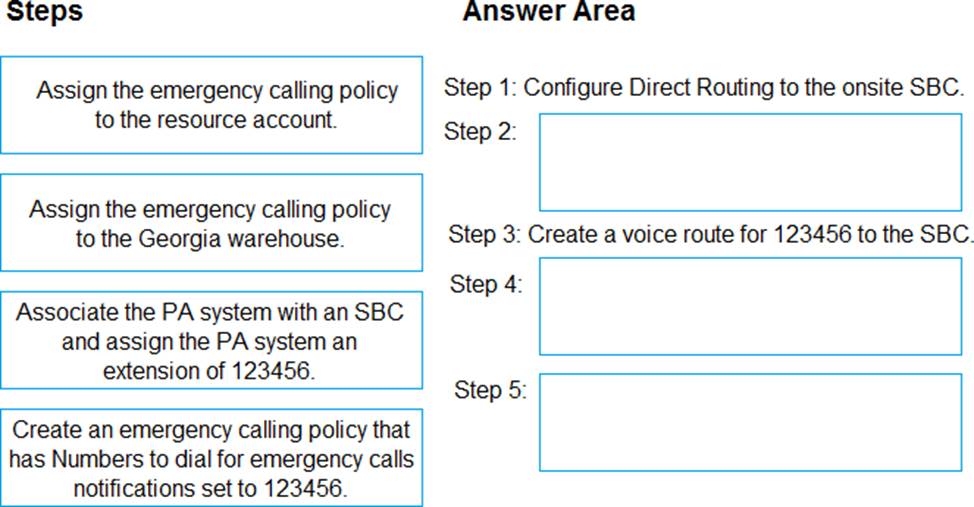
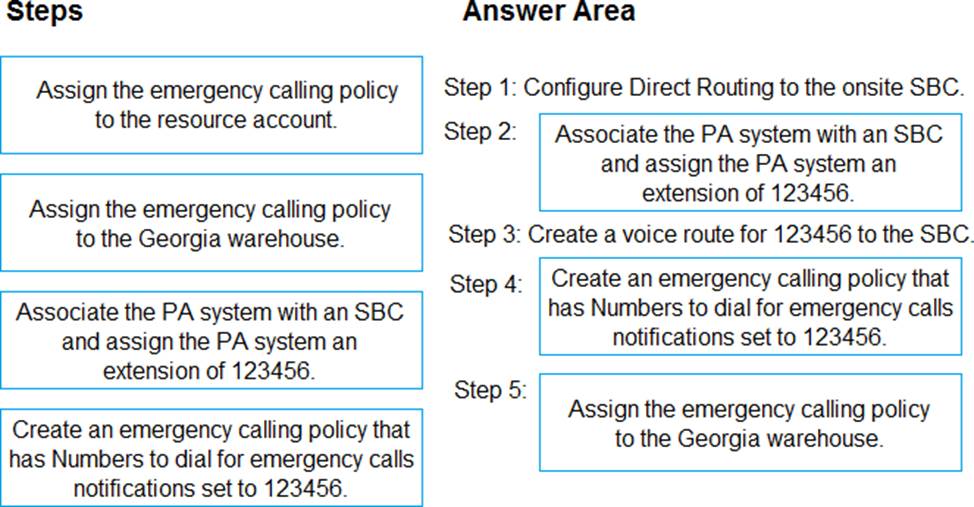
Explanation:
Reference: https://docs.microsoft.com/en-us/microsoftteams/manage-emergency-calling-policies
Topic 3, Contoso, Ltd. (NEW)
Overview
Contoso, Ltd. is an international manufacturing company that has 2,000 employees.
Contoso currently uses a third-party meeting service. The company plans to migrate the meeting service to Microsoft Teams and replace all legacy video teleconferencing [VTC) devices.
Contoso has offices in Toronto. New York. Rome, and London. The company has a global sales team that works remotely.
The on-premises network contains an Active Directory Domain Services (AD DSJ forest named contoso.com.
Contoso has a Microsoft 365 subscription. All users are licensed for Microsoft 365 E5 and Teams Premium. All users are enabled for Teams Phone by using Operator Connect.
The contoso.com domain syncs to Microsoft 365 by using Azure AD Connect cloud sync. All users use the Microsoft Authenticator app for multi-factor authentication (MFA) to cloud services. A Microsoft Surface Hub device is deployed to the boardroom in each office.
The reception area at the Toronto office is configured to use a phone number of +14165555555 in Teams.
Contoso identifies the following issues:
• A user in the London office cannot locate the recorded files from a recurring Teams meeting.
• Executives in the New York office report having to use Microsoft Authenticator to access their Microsoft OneDrive files from the Surface Hub.
• A user in the Toronto office reports receiving incoming calls while attending Teams meetings instead of having calls sent automatically to voicemail.
Contoso plans to implement the following changes:
• Deploy a new Teams-certified endpoint to all the boardrooms and huddle spaces in all the offices.
• Start a pilot project to deploy an Intelligent Speaker to the boardroom in the Rome office and evaluate transcription and voice attribution capabilities.
• Deploy a Teams shared device to the lunchroom in the Toronto office. Calls placed to +1416S5555SS must ring in both the reception area and the lunchroom.
Contoso identifies the following technical requirements:
• The endpoint deployed to each boardroom must include a console on the table. The endpoint must automatically invite the existing Surface Hub when joining a Teams meeting.
• The sales team must be able to temporarily sign in to the endpoints deployed to the huddle spaces to respond to Teams messages and 3ttend video calls.
• The endpoints deployed to the huddle spaces must allow only outbound emergency calls when a user is NOT signed in.
• During Teams meetings, the sales team must have a watermark displayed on shared content.
DRAG DROP
You need to implement the planned changes for the +14165555555 reception area number. You create a new call queue.
Which three actions should you perform in sequence next? To answer, move the appropriate actions from the list of actions to the answer area and arrange them in the correct order.