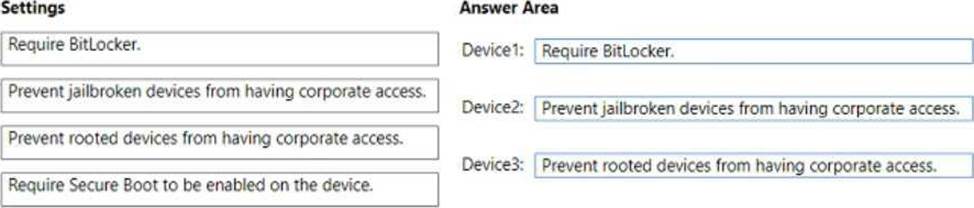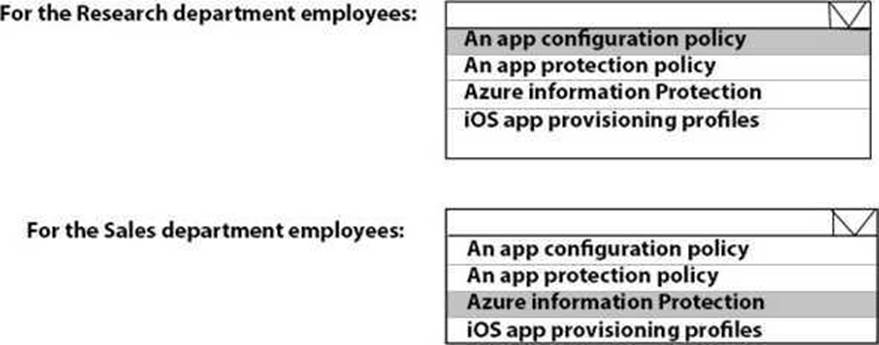Microsoft MD-102 Real Exam Questions
The questions for MD-102 were last updated at Apr 15,2025.
- Exam Code: MD-102
- Exam Name: Endpoint Administrator
- Certification Provider: Microsoft
- Latest update: Apr 15,2025
Your company has an Azure AD tenant named contoso.com that contains several Windows 10 devices.
When you join new Windows 10 devices to contoso.com, users are prompted to set up a four-digit pin.
You need to ensure that the users are prompted to set up a six-digit pin when they join the Windows 10 devices to contoso.com.
Solution: From the Microsoft Entra admin center, you configure automatic mobile device management (MDM) enrollment. From the Microsoft Intune admin center, you configure the Windows Hello for Business enrollment options. Does this meet the goal?
- A . Yes
- B . No
Your network contains an Active Directory domain. The domain contains a user named Admin1. All computers run Windows 10.
You enable Windows PowerShell remoting on the computers.
You need to ensure that Admin1 can establish remote PowerShell connections to the computers. The solution must use the principle of least privilege.
To which group should you add Admin1?
- A . Access Control Assistance Operators
- B . Remote Desktop Users
- C . Power Users
- D . Remote Management Users
You need to meet the device management requirements for the developers.
What should you implement?
- A . folder redirection
- B . Enterprise State Roaming
- C . home folders
- D . known folder redirection in Microsoft OneDrive
Your company has an Azure AD tenant named contoso.com that contains several Windows 10 devices.
When you join new Windows 10 devices to contoso.com, users are prompted to set up a four-digit pin.
You need to ensure that the users are prompted to set up a six-digit pin when they join the Windows 10 devices to contoso.com.
Solution: From the Microsoft Entra admin center, you configure automatic mobile device management (MDM) enrollment. From the Microsoft Intune admin center, you create and assign a device restrictions profile.
Does this meet the goal?
- A . Yes
- B . No
Your company has an Azure AD tenant named contoso.com that contains several Windows 10 devices.
When you join new Windows 10 devices to contoso.com, users are prompted to set up a four-digit pin.
You need to ensure that the users are prompted to set up a six-digit pin when they join the Windows 10 devices to contoso.com.
Solution: From the Microsoft Entra admin center, you modify the User settings and the Device settings.
Does this meet the goal?
- A . Yes
- B . No
DRAG DROP
You have a Microsoft 365 subscription that contains the devices shown in the following table.
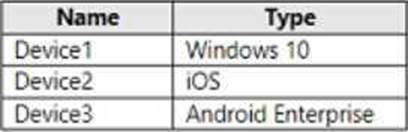
You need to ensure that only devices running trusted firmware or operating system build can access network resources.
Which compliance policy setting should you configure for each device? To answer, drag the appropriate settings to the correct devices. Each setting may be used once, more than once, or not at all. You may need to drag the split bar between panes or scroll to view content. NOTE: Each correct selection is worth one point.
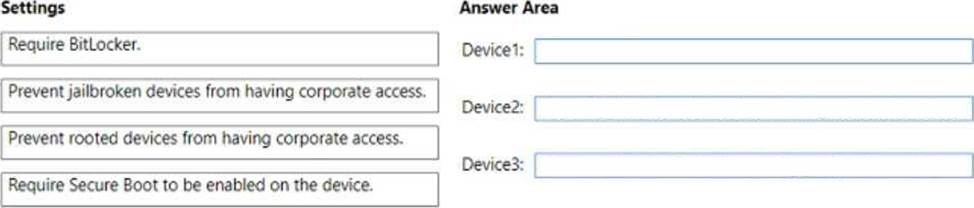
You have a Microsoft 365 E5 subscription. The subscription contains 25 computers that run Windows 11 and are enrolled in Microsoft Intune. You need to onboard the devices to Microsoft Defender for Endpoint.
What should you create in the Microsoft Intune admin center?
- A . an attack surface reduction (ASR) policy
- B . a security baseline
- C . an endpoint detection and response (EDR) policy
- D . an account protection policy
- E . an antivirus policy
HOTSPOT
You need to recommend a solution to meet the device management requirements.
What should you include in the recommendation? To answer, select the appropriate options in the answer area. NOTE: Each correct selection is worth one point.
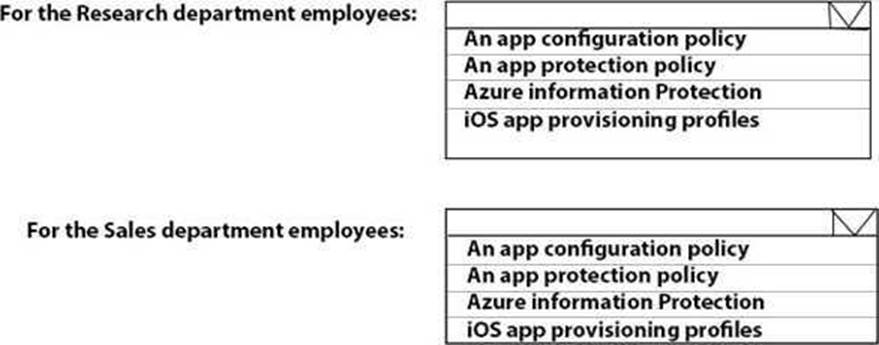
You need to meet the technical requirements for the iOS devices.
Which object should you create in Intune?
- A . A compliance policy
- B . An app protection policy
- C . A Deployment profile
- D . A device configuration profile
You have an Azure AD tenant and 100 Windows 10 devices that are Azure AD joined and managed by using Microsoft Intune.
You need to configure Microsoft Defender Firewall and Microsoft Defender Antivirus on the devices.
The solution must minimize administrative effort.
Which two actions should you perform? Each correct answer presents part of the solution. NOTE: Each correct selection is worth one point.
- A . To configure Microsoft Defender Antivirus, create a Group Policy Object (GPO) and configure the Windows Defender Antivirus settings.
- B . To configure Microsoft Defender Firewall, create a device configuration profile and configure the Device restrictions settings.
- C . To configure Microsoft Defender Antivirus, create a device configuration profile and configure the Endpoint protection settings.
- D . To configure Microsoft Defender Antivirus, create a device configuration profile and configure the Device restrictions settings.
- E . To configure Microsoft Defender Firewall, create a device configuration profile and configure the Endpoint protection settings.
- F . To configure Microsoft Defender Firewall, create a Group Policy Object (GPO) and configure Windows Defender Firewall with Advanced Security.