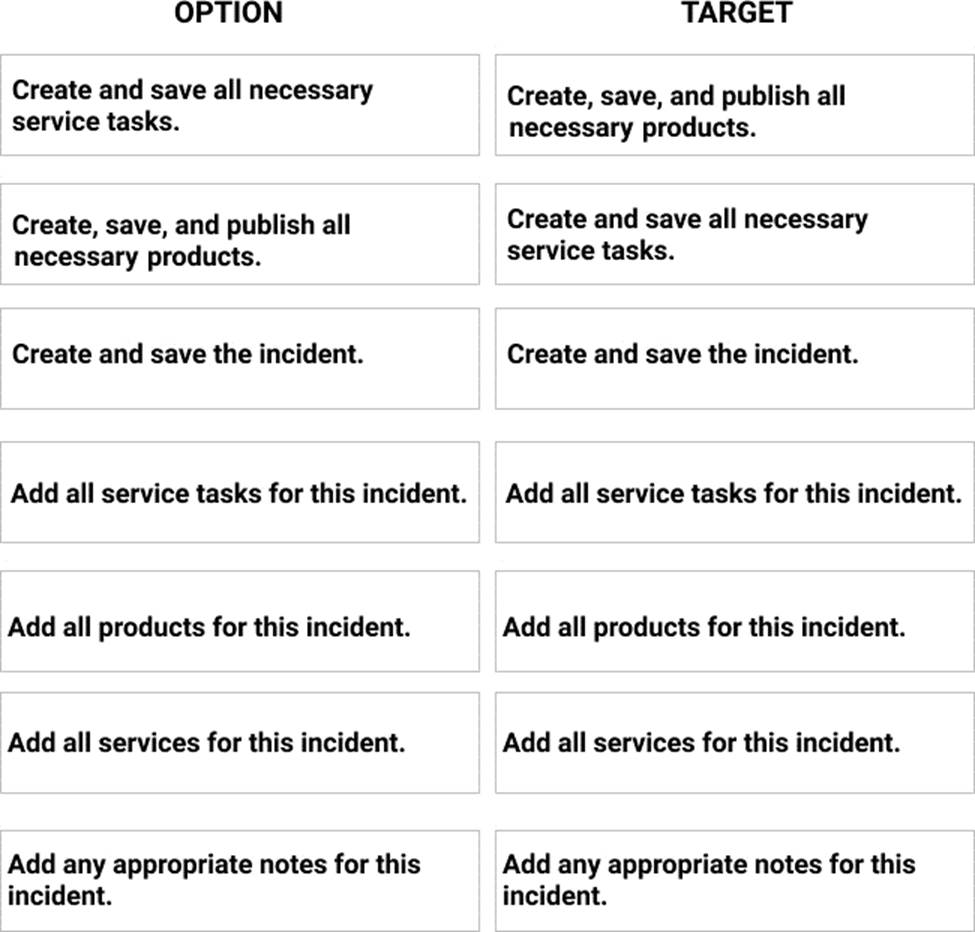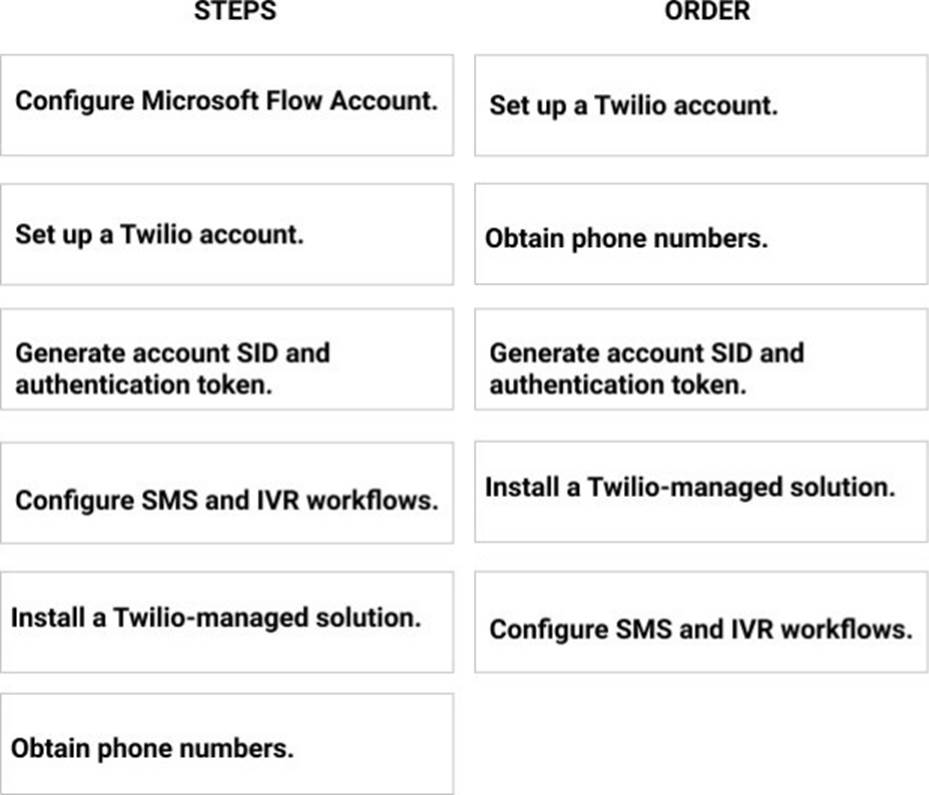Microsoft MB-240 Real Exam Questions
The questions for MB-240 were last updated at Jan 02,2026.
- Exam Code: MB-240
- Exam Name: Microsoft Dynamics 365 Field Service Functional Consultant
- Certification Provider: Microsoft
- Latest update: Jan 02,2026
DRAG DROP
You are a Dynamics 365 for Field Service Administrator.
You are setting up a new Incident Type. There are no service tasks or products created that are related to this incident.
Which seven actions should you perform in sequence to add these services? To answer, move the appropriate actions from the list of actions to the answer area and arrange them in the correct order. NOTE: More than one order of answer choices is correct. You will receive credit for any of the correct orders you select.
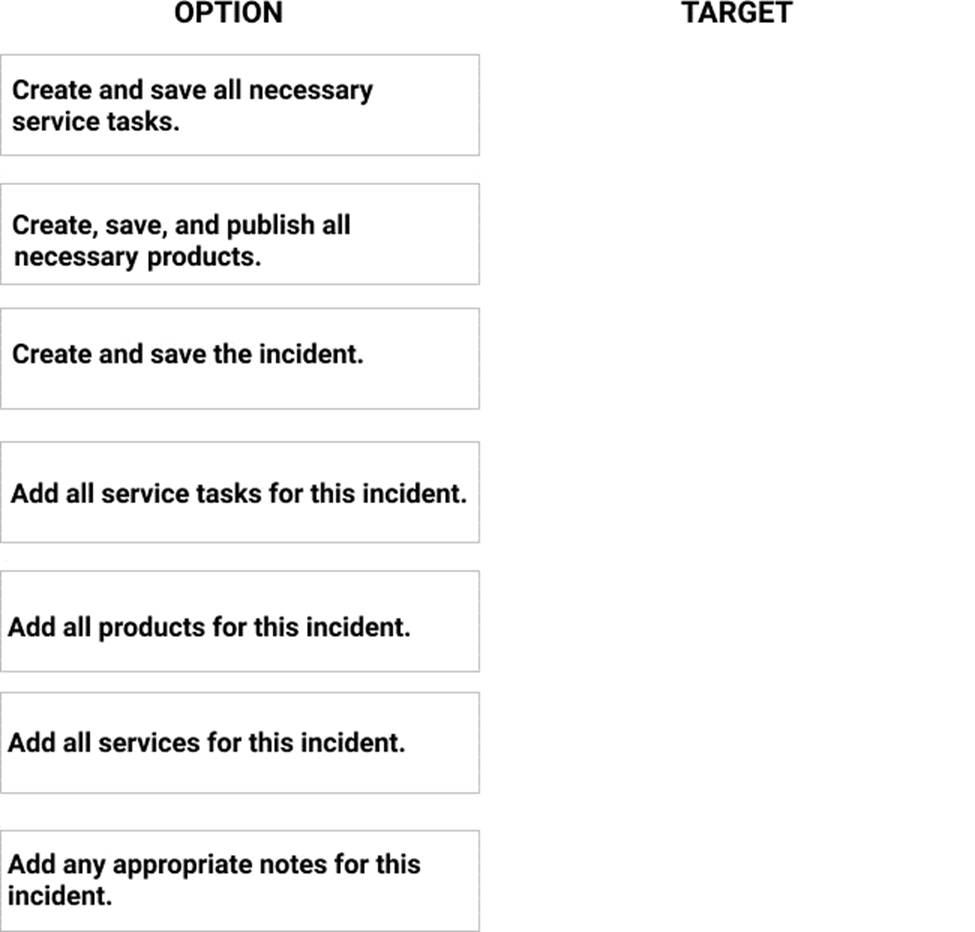
Your company processes a large number of work orders each day. The company wants to ensure the high priority work orders are dealt with immediately.
You need to configure the schedule board so that bookings are easily visible to the dispatchers.
How can you configure Dynamics Field Services to increase booking visibility?
- A . Configure a work order type for high priority issues, to help categorize high priority work order records.
- B . Configure an Incident type for high priority incidents on work order records.
- C . Configure the status color for a booking status record, to identify high priority work order records.
- D . Configure a priority record to allow you to identify high priority work order records.
Your company processes a large number of work orders each day. The company wants to ensure the high priority work orders are dealt with immediately.
You need to configure the schedule board so that bookings are easily visible to the dispatchers.
How can you configure Dynamics Field Services to increase booking visibility?
- A . Configure a work order type for high priority issues, to help categorize high priority work order records.
- B . Configure an Incident type for high priority incidents on work order records.
- C . Configure the status color for a booking status record, to identify high priority work order records.
- D . Configure a priority record to allow you to identify high priority work order records.
DRAG DROP
To improve communications with customers, your company has decided to implement Twilio, a third-party communication platform that has call and messaging capabilities.
The Twilio solution includes a number of core components to deliver the capability, all of which need to be set up.
Which five steps should you take in sequence to prepare data for optimization? To answer, move the appropriate actions from the list of actions to the answer area and arrange them in the correct order.
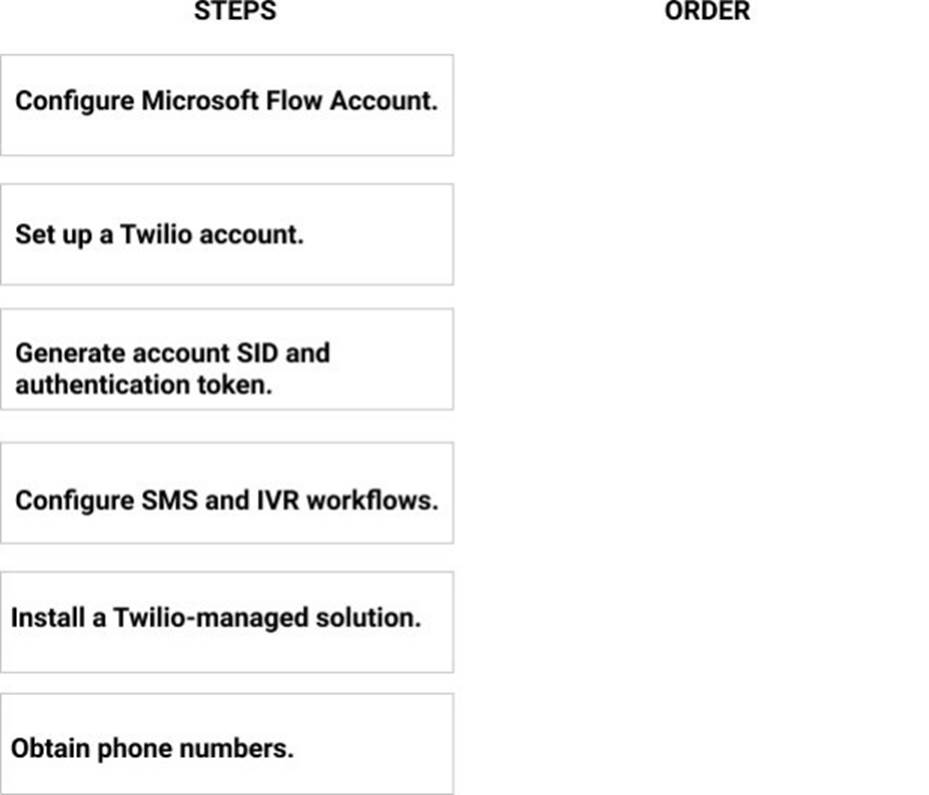
You are a Dynamics 365 Field Service dispatcher using the Scheduling Assistant function.
One of your customers, Adventure Works, does not want one of your resources to be scheduled to workorders going forward. The resource must be able to be scheduled for other accounts.
How can you achieve this goal?
- A . Create a Requirement Resource Preference record for the resource.
Set the Preference Type to Restricted and Cascade to No. - B . Create a Requirement Resource Preference record for the resource.
Set the Preference Type to Restricted and Account to Adventure Works. - C . Select Load the Default Filters on the Schedule Board.
- D . Create a Requirement Resource Preference record for the resource.
You are a Dynamics 365 for Field Service scheduling coordinator. When you select the Book button on a work order, Technician A never shows up as available.
You need to update the system to see Technician A’s availability.
What should you do?
- A . Set Enable for Availability Search to Yes on the Technician A bookable resource record.
- B . Set Ignore Proposed Bookings to Yes on the Schedule Assistant view.
- C . Set Real Time Mode to Yes on the Schedule Assistant view.
- D . Set Display on Schedule Board to Yes on the Technician A bookable resource record.
You are a Dynamics 365 for Field Service scheduling coordinator. When you select the Book button on a work order, Technician A never shows up as available.
You need to update the system to see Technician A’s availability.
What should you do?
- A . Set Enable for Availability Search to Yes on the Technician A bookable resource record.
- B . Set Ignore Proposed Bookings to Yes on the Schedule Assistant view.
- C . Set Real Time Mode to Yes on the Schedule Assistant view.
- D . Set Display on Schedule Board to Yes on the Technician A bookable resource record.
You are a Dynamics 365 for Field Service scheduler using the Schedule Assistant.
You notice the Schedule Assistant always sets the Default Radius to 25 KM. You need to have the schedule assistant Default Radius set to 50 Miles.
Which two options should you choose? Each correct answer presents a complete solution.
- A . Set the Default Radius Unit to Miles under Field Service Settings, Work Order/Booking section.
- B . Set the Default Radius Value to 50 under Scheduling Parameters.
- C . Set the Default Radius Value to 50 under Field Service Settings, Work Order/ Booking section.
- D . Set the Default Radius Unit to Miles under Scheduling Parameters.
You are a Dynamics 365 for Field Service scheduler using the Schedule Assistant.
You notice the Schedule Assistant always sets the Default Radius to 25 KM. You need to have the schedule assistant Default Radius set to 50 Miles.
Which two options should you choose? Each correct answer presents a complete solution.
- A . Set the Default Radius Unit to Miles under Field Service Settings, Work Order/Booking section.
- B . Set the Default Radius Value to 50 under Scheduling Parameters.
- C . Set the Default Radius Value to 50 under Field Service Settings, Work Order/ Booking section.
- D . Set the Default Radius Unit to Miles under Scheduling Parameters.
Note: This question is part of a series of questions that present the same scenario. Each question in the series contains a unique solution that might meet stated goals. Some question sets might have more than one correct solution, while others might not have a correct solution.
After you answer a question in this section, you will NOT be able to return to it. As a result, these questions will not appear in the review screen.
You are a Dynamics 365 for Field Service system administrator.
You are configuring a new instance of Dynamics 365 for Field Service. The organization needs to accurately capture the cost of work order bookings.
Solution: You implement the following configuration changes:
1) Create Resource Pay Types for regular, holiday, overtime, travel, and breaks.
2) Assign an Hourly Markup percentage to each Resource Pay Type.
3) Assign Resource Pay Types to the applicable Pay Type.
4) Create Business Closures.
5) Create Bookable Resources with Hourly Rates.
Does this meet the goal?
- A . Yes
- B . No