SAP C_THR92_2311 Real Exam Questions
The questions for C_THR92_2311 were last updated at Feb 15,2025.
- Exam Code: C_THR92_2311
- Exam Name: SAP Certified Application Associate - SAP SuccessFactors People Analytics: Reporting 2H/2023
- Certification Provider: SAP
- Latest update: Feb 15,2025
You create a query using the Basic User Information table. After you add the Proxy Information table, you notice that some of the basic information records are NO longer displayed in the preview.
How do you adjust the query to return the missing records in the preview?
- A . Remove the related table and add it using the Show Related Tables command form the Action Menu.
- B . Change the join type to Left Outer Join.
- C . Remove the related table and select and drag it from the Available Data section.
- D . Change the join type to Inner Join.
Which fields can you format using Column Formatting on the Edit menu? Note: There are 2 correct answers to this question.
- A . Currency fields
- B . Date fields
- C . Picklist fields
- D . Number fields
Which fields can you format using Column Formatting on the Edit menu? Note: There are 2 correct answers to this question.
- A . Currency fields
- B . Date fields
- C . Picklist fields
- D . Number fields
Which fields can you format using Column Formatting on the Edit menu? Note: There are 2 correct answers to this question.
- A . Currency fields
- B . Date fields
- C . Picklist fields
- D . Number fields
Which fields can you format using Column Formatting on the Edit menu? Note: There are 2 correct answers to this question.
- A . Currency fields
- B . Date fields
- C . Picklist fields
- D . Number fields
You are building a performance report. In reviewing the Performance Management schema, you notice that the 2019 Performance Review Table is listed in the Available Data section. You begin the query by adding the Basic User Information table from the User schema. You notice that the 2019 Performance Review Table is NO longer listed in the Available Data section.
Why is the 2019 Performance Review table NOT in the list?
- A . Only related or joined tables appear as available.
- B . The table does NOT have a Report Object Configuration Entity record.
- C . You do NOT have the data access permission to the schema.
- D . You do NOT have RBP permission to the fields of the table.
You are using Report Center to share a canvas report.
You share the report with a Dynamic Group (see attached image).
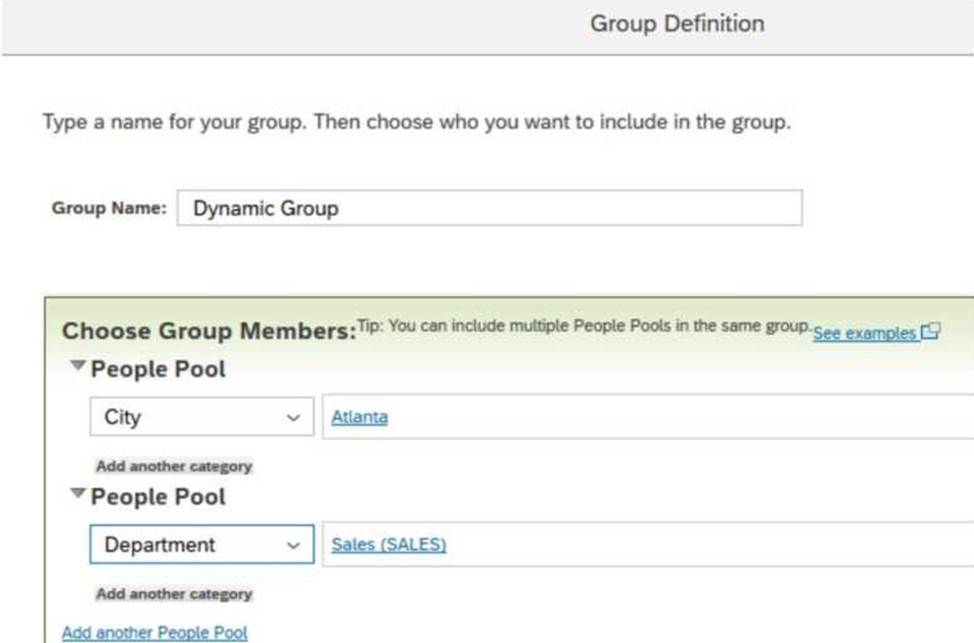
Who is the report shared with?
- A . Employees of the Sales department
- B . Employees of the Sales departments and all employees of Atlanta
- C . Employees of the Sales department of Atlanta
- D . Employees of Atlanta
You are using Report Center to share a canvas report.
You share the report with a Dynamic Group (see attached image).
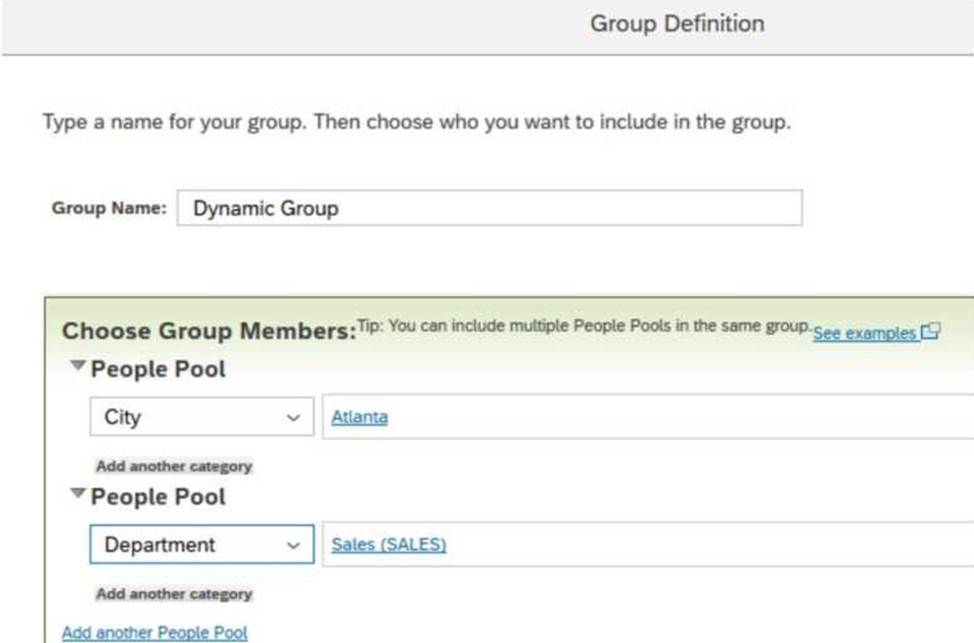
Who is the report shared with?
- A . Employees of the Sales department
- B . Employees of the Sales departments and all employees of Atlanta
- C . Employees of the Sales department of Atlanta
- D . Employees of Atlanta
You are using Report Center to share a canvas report.
You share the report with a Dynamic Group (see attached image).
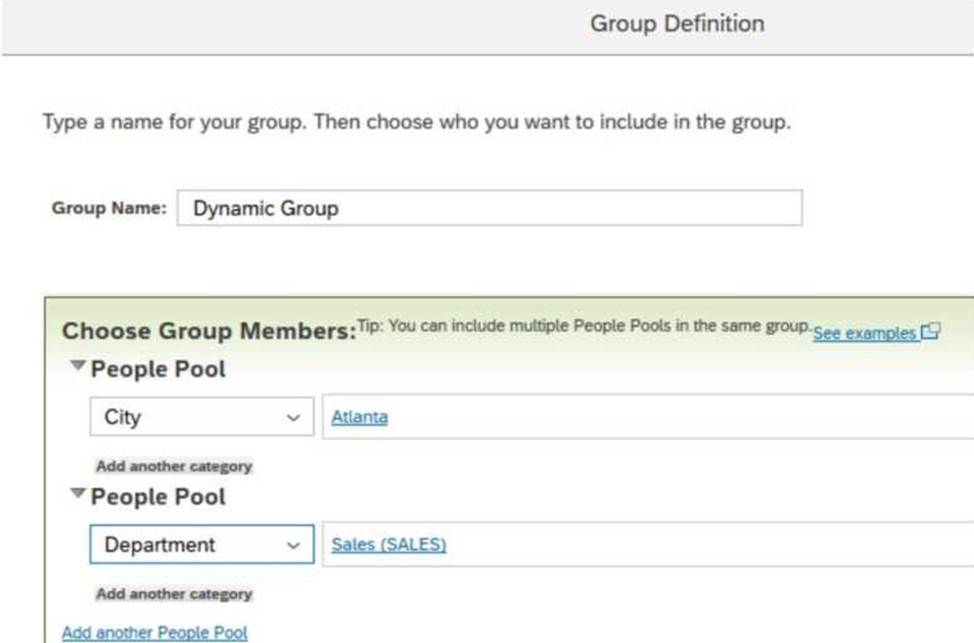
Who is the report shared with?
- A . Employees of the Sales department
- B . Employees of the Sales departments and all employees of Atlanta
- C . Employees of the Sales department of Atlanta
- D . Employees of Atlanta
You are using Report Center to share a canvas report.
You share the report with a Dynamic Group (see attached image).
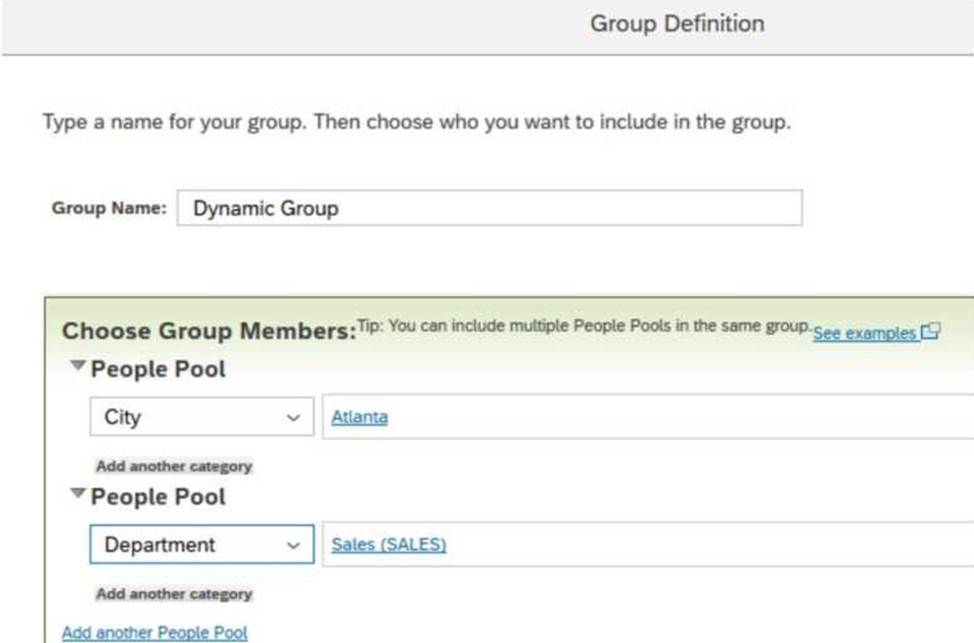
Who is the report shared with?
- A . Employees of the Sales department
- B . Employees of the Sales departments and all employees of Atlanta
- C . Employees of the Sales department of Atlanta
- D . Employees of Atlanta
