Microsoft AZ-140 Real Exam Questions
The questions for AZ-140 were last updated at Dec 17,2025.
- Exam Code: AZ-140
- Exam Name: Configuring and Operating Windows Virtual Desktop on Microsoft Azure
- Certification Provider: Microsoft
- Latest update: Dec 17,2025
HOTSPOT
You have a Windows Virtual Desktop deployment.
You plan to create the host pools shown in the following table.
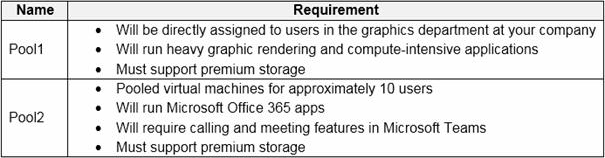
You need to recommend the virtual machine size for each host pool. The solution must minimize costs.
Which size should you recommend for each pool? To answer, select the appropriate options in the answer area. NOTE: Each correct selection is worth one point.
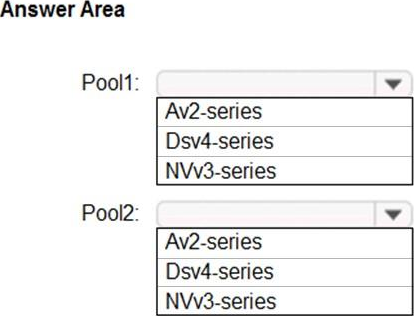
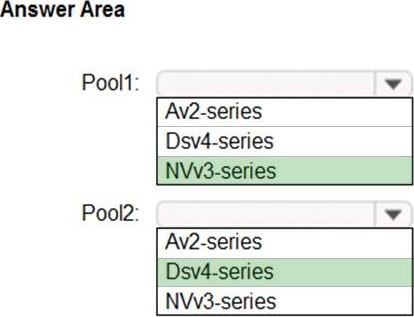
Explanation:
Reference:
https://docs.microsoft.com/en-us/azure/virtual-machines/sizes
https://docs.microsoft.com/en-us/azure/virtual-machines/nvv3-series
https://docs.microsoft.com/en-us/azure/virtual-machines/dv4-dsv4-series
You deploy a Windows Virtual Desktop host pool named Pool1.
You have an Azure Storage account named store1 that stores FSLogix profile containers in a share named profiles.
You need to configure the path to the storage containers for the session hosts.
Which path should you use?
- A . \store1.blob.core.windows.netprofiles
- B . https://store1.file.core.windows.net/profiles
- C . \store1.file.core.windows.netprofiles
- D . https://store1.blob.core.windows.net/profiles
C
Explanation:
https://docs.microsoft.com/en-us/azure/virtual-desktop/store-fslogix-profile
Azure offers multiple storage solutions that you can use to store your FSLogix profile container. We recommend storing FSLogix profile containers on Azure Files for most of our customers.
You have a Windows Virtual Desktop host pool named Pool1 that runs Windows 10 Enterprise multi-
session hosts.
You need to use Performance Monitor to troubleshoot a low frame quality issue that is affecting a current use session to Pool1.
What should you run to retrieve the user session ID?
- A . Get-ComputerInfo
- B . qwinsta
- C . whoami
- D . Get-LocalUser
B
Explanation:
Reference: https://docs.microsoft.com/en-us/azure/virtual-desktop/troubleshoot-vm-configuration
You have a Windows Virtual Desktop host pool named Pool1.
You are troubleshooting an issue for a Remote Desktop client that stopped responding.
You need to restore the default Remote Desktop client settings and unsubscribe from all workspaces.
Which command should you run?
- A . msrdcw
- B . resetengine
- C . mstsc
- D . resetpluginhost
B
Explanation:
The correct command to restore the default Remote Desktop client settings and unsubscribe from all workspaces in a Windows Virtual Desktop (now Azure Virtual Desktop) environment is:
B. resetengine
This command is used with the Windows Virtual Desktop client and resets the client to its default settings, which includes unsubscribing from all workspaces. You would run this command in a Command Prompt window.
Note: This question is part of a series of questions that present the same scenario. Each question in the series contains a unique solution that might meet the stated goals. Some question sets might have more than one correct solution, while others might not have a correct solution.
After you answer a question in this section, you will NOT be able to return to it. As a result, these questions will not appear in the review screen.
You have a W indows Virtual Desktop host pool named Pool1 that is integrated with an Azure Active Directory Domain Services (Azure AD DS) managed domain.
You need to configure idle session timeout settings for users that connect to the session hosts in Pool1.
Solution: From an Azure AD DS-joined computer, you modify the AADDC Computer GPO settings.
Does that meet the goal?
- A . Yes
- B . No
You need to configure the user settings of Admin1 to meet the user profile requirements.
What should you do?
- A . Modify the membership of the FSLogix ODFC Exclude List group.
- B . Modify the membership of the FSLogix Profile Exclude List group.
- C . Modify the HKLMSOFTWAREFSLogixProfiles registry settings.
- D . Modify the HKLMSOFTWAREFSLogixODFC registry settings.
C
Explanation:
This action allows you to set up the FSLogix profile behavior specific to Admin1, according to the requirements set forth by the organization. It will enable you to define where Admin1’s profile container will be stored and how it will be managed by FSLogix.
Your company has a main office and two branch offices. Each office connects directly to the internet.
The router in each branch office is configured as an endpoint for the following VPNs:
✑ A VPN connection to the main office
✑ A site-to-site VPN to Azure
The routers in each branch office have the Quality of Service (QoS) rules shown in the following table.
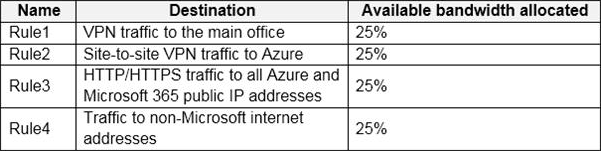
Users in the branch office report slow responses and connection errors when they attempt to connect to Windows Virtual Desktop resources.
You need to modify the QoS rules on the branch office routers to improve Windows Virtual Desktop performance.
For which rule should you increase the bandwidth allocation?
- A . Rule2
- B . Rule3
- C . Rule4
- D . Rule1
B
Explanation:
https://docs.microsoft.com/en-us/azure/virtual-desktop/safe-url-list
Any Remote Desktop clients you use must have access to the following URLs:
Remote Desktop clients
Address Outbound TCP port
*.wvd.microsoft.com 443
*.servicebus.windows.net 443
go.microsoft.com 443
aka.ms 443
docs.microsoft.com 443
privacy.microsoft.com 443
query.prod.cms.rt.microsoft.com 443
Topic 3, Misc. Questions
HOTSPOT
You have a Windows Virtual Desktop deployment.
Many users have iOS devices that have the Remote Desktop Mobile app installed.
You need to ensure that the users can connect to the feed URL by using email discovery instead of entering the feed URL manually.
How should you configure the _msradc DNS record? To answer, select the appropriate options in the answer area. NOTE: Each correct selection is worth one point.
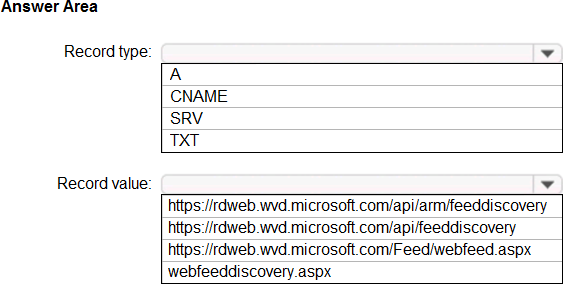
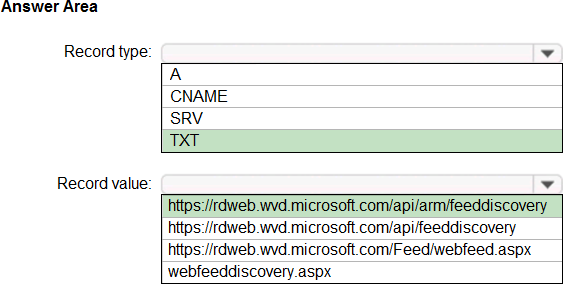
Explanation:
You have a Windows Virtual Desktop host pool that runs Windows 10 Enterprise multi-session.
You need to configure automatic scaling of the host pool to meet the following requirements:
Distribute new user sessions across all running session hosts.
Automatically start a new session host when concurrent user sessions exceed 30 users per host.
What should you include in the solution?
- A . an Azure Automation account and the depth-first load balancing algorithm
- B . an Azure Automation account and the breadth-first load balancing algorithm
- C . an Azure load balancer and the breadth-first load balancing algorithm
- D . an Azure load balancer and the depth-first load balancing algorithm
B
Explanation:
For the scenario described, you need a solution that automatically scales out the number of session hosts based on the number of concurrent user sessions. Azure Virtual Desktop (AVD) supports two types of load-balancing algorithms:
Depth-first: This algorithm fills up one session host to its maximum capacity before moving on to the next one. This approach doesn’t distribute new sessions evenly and therefore doesn’t meet the requirement to distribute new user sessions across all running session hosts.
Breadth-first: This algorithm distributes new sessions across all available session hosts in the host pool. This approach meets the requirement to distribute new user sessions across all running session hosts.
Since you need to automatically start a new session host when concurrent user sessions exceed a certain number per host, Azure Automation can be used to automate this scaling process based on a predefined threshold of concurrent sessions.
Therefore, the solution should include:
B. an Azure Automation account and the breadth-first load balancing algorithm
This combination will ensure that new user sessions are distributed across all running session hosts and that new session hosts are automatically started when the threshold of 30 concurrent user sessions per host is reached.
Note: This question is part of a series of questions that present the same scenario. Each question in the series contains a unique solution that might meet the stated goals. Some question sets might have more than one correct solution, while others might not have a correct solution.
After you answer a question in this section, you will NOT be able to return to it. As a result, these questions will not appear in the review screen.
You have a Windows Virtual Desktop host pool named Pool1 that is integrated with an Azure Active Directory Domain Services (Azure AD DS) managed domain.
You need to configure idle session timeout settings for users that connect to the session hosts in Pool1.
Solution: From an Azure AD DS-joined computer, you modify the AADDC Computers GPO settings.
Does that meet the goal?
- A . Yes
- B . No
