Order our PL-300 Practice Questions Today and Get Ready to Pass with Flying Colors!
Go To test PL-300 Free Questions
Product Description
The Microsoft Power BI Data Analyst certification is highly valued in the IT industry and obtaining it can open a variety of career opportunities. One of the best ways to prepare for the Microsoft PL-300 exam is by practicing with high-quality practice questions and understand the answers. QuestionsTube offers PL-300 exam questions with precise answers online for helping you make preparation for PL-300 exam.
Microsoft Certification PL-300 Exam Information
The Microsoft Power BI Data Analyst PL-300 exam is the part of the requirements for Microsoft Certified: Power BI Data Analyst Associate certification. Candidates for the PL-300 exam deliver actionable insights by working with available data and applying domain expertise, who provide meaningful business value through easy-to-comprehend data visualizations, enable others to perform self-service analytics, and deploy and configure solutions for consumption. The Microsoft PL-300 exam is available in multiple languages, including English, Japanese, Chinese (Simplified), Korean, German, French, Spanish, Portuguese (Brazil), Arabic (Saudi Arabia), Russian, Chinese (Traditional), Italian, Indonesian (Indonesia). Make sure that you can pass the PL-300 exam and earn the Microsoft Certified: Power BI Data Analyst Associate certification to promote your positions.
To make sure that you can prepare for the PL-300 exam well, you need to read all exam objectives first:
- Identify and connect to a data source
- Change data source settings, including credentials, privacy levels, and data source locations
- Select a shared dataset, or create a local dataset
- Choose between DirectQuery, Import, and Dual mode
- Change the value in a parameter
- Evaluate data, including data statistics and column properties
- Resolve inconsistencies, unexpected or null values, and data quality issues
- Resolve data import errors
- Select appropriate column data types
- Create and transform columns
- Transform a query
- Design a star schema that contains facts and dimensions
- Identify when to use reference or duplicate queries and the resulting impact
- Merge and append queries
- Identify and create appropriate keys for relationships
- Configure data loading for queries
- Configure table and column properties
- Implement role-playing dimensions
- Define a relationship’s cardinality and cross-filter direction
- Create a common date table
- Implement row-level security roles
- Create single aggregation measures
- Use CALCULATE to manipulate filters
- Implement time intelligence measures
- Identify implicit measures and replace with explicit measures
- Use basic statistical functions
- Create semi-additive measures
- Create a measure by using quick measures
- Create calculated tables
- Improve performance by identifying and removing unnecessary rows and columns
- Identify poorly performing measures, relationships, and visuals by using Performance Analyzer
- Improve performance by choosing optimal data types
- Improve performance by summarizing data
- Identify and implement appropriate visualizations
- Format and configure visualizations
- Use a custom visual
- Apply and customize a theme
- Configure conditional formatting
- Apply slicing and filtering
- Configure the report page
- Use the Analyze in Excel feature
- Choose when to use a paginated report
- Configure bookmarks
- Create custom tooltips
- Edit and configure interactions between visuals
- Configure navigation for a report
- Apply sorting
- Configure sync slicers
- Group and layer visuals by using the Selection pane
- Drill down into data using interactive visuals
- Configure export of report content, and perform an export
- Design reports for mobile devices
- Incorporate the Q&A feature in a report
- Use the Analyze feature in Power BI
- Use grouping, binning, and clustering
- Use AI visuals
- Use reference lines, error bars, and forecasting
- Detect outliers and anomalies
- Create and share scorecards and metrics
- Create and configure a workspace
- Assign workspace roles
- Configure and update a workspace app
- Publish, import, or update assets in a workspace
- Create dashboards
- Choose a distribution method
- Apply sensitivity labels to workspace content
- Configure subscriptions and data alerts
- Promote or certify Power BI content
- Manage global options for files
- Identify when a gateway is required
- Configure a dataset scheduled refresh
- Configure row-level security group membership
- Provide access to datasets
PL-300 Practice Questions with Precise Answers
PL-300 practice questions of QuestionsTube are designed to help you prepare for the Microsoft Power BI Data Analyst exam by providing a thorough understanding of the exam topics. Each question is accompanied by a precise answer and a detailed explanation that help you understand the concept behind the question. This ensures that you not only memorize the correct answer but also understand the reasoning behind it.
Multiple Formats and Free Updates
QuestionsTube offers Microsoft PL-300 practice questions in two formats: PDF and Exam Engine. The PDF format allows you to study the questions on any device, while the Exam Engine format simulates the real exam experience. The two formats can be downloaded directly without waiting. Additionally, we offer free updates for different periods, including 3-month, 6-month, and 1-year intervals. This ensures that you have access to the most up-to-date content, and you can prepare for the PL-300 exam with confidence.
Money-Back Guarantee
We are confident in the quality of our PL-300 practice exam questions and offer a money-back guarantee. If you fail the exam with the PL-300 exam questions, we will refund your purchase price. This policy ensures that you can purchase our product with confidence, knowing that you are not taking any financial risk.
In conclusion, the Microsoft PL-300 study materials of QuestionsTube are an excellent resource for anyone preparing for the Microsoft Power BI Data Analyst exam. By using the PL-300 exam questions, you can prepare for the exam with confidence and increase your chances of passing the PL-300 exam on the first try.

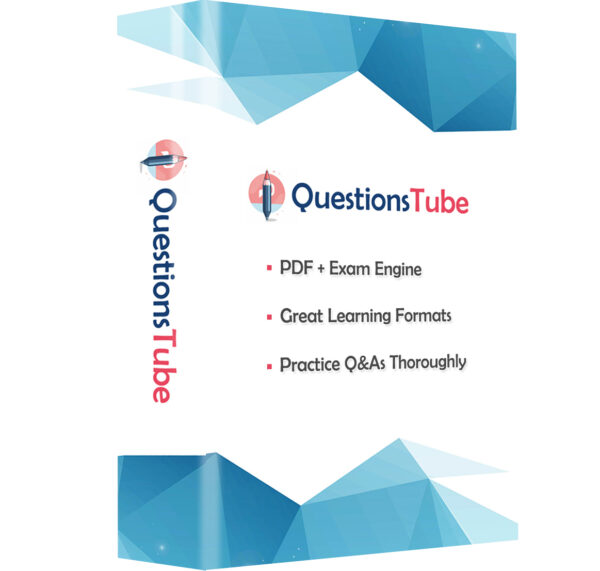
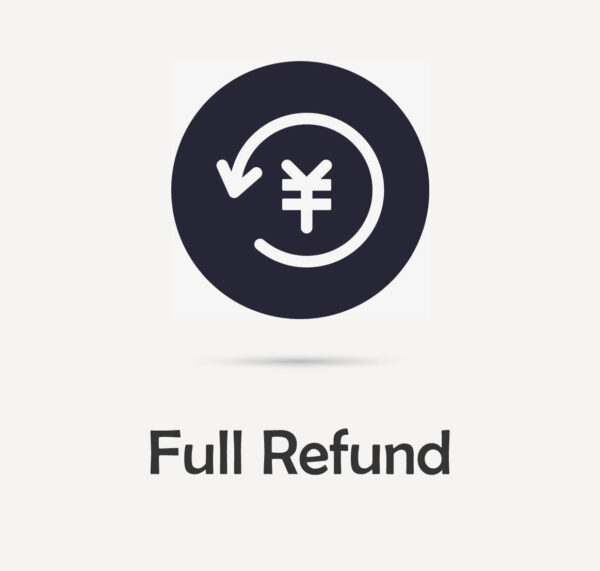


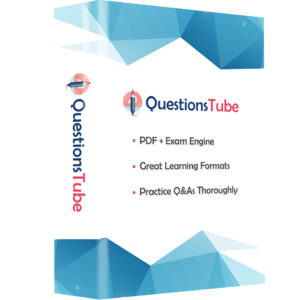
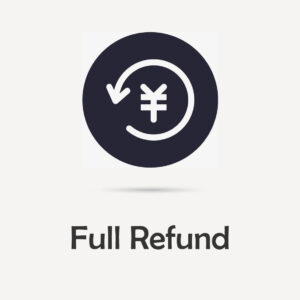



Reviews
There are no reviews yet.