Order our MB-820 Practice Questions Today and Get Ready to Pass with Flying Colors!
Exam Code: MB-820
Exam Name: Microsoft Dynamics 365 Business Central Developer
Exam Q&As: 113 Q&As
Last update: April 17, 2025
Go To test MB-820 Free Questions
Product Description
The Microsoft Dynamics 365 Business Central Developer (beta) certification is highly valued in the IT industry and obtaining it can open a variety of career opportunities. One of the best ways to prepare for the Microsoft MB-820 exam is by practicing with high-quality practice questions and understanding the answers. QuestionsTube offers MB-820 exam questions with precise answers online to help you prepare for the MB-820 exam.
Microsoft Dynamics 365 Business Central Developer (beta) MB-820 Exam Details
To obtain the Microsoft Certified: Dynamics 365 Business Central Developer Associate certification, one must successfully pass the Microsoft Dynamics 365 Business Central Developer (beta) MB-820 exam. As a developer in this field, your duties include creating, testing, and maintaining solutions that leverage Dynamics 365 Business Central. This role also involves enhancing Business Central through app development, by adding new features or customizations. Integrating Business Central with other software like Microsoft Power Platform products is also part of the role. Additionally, it’s crucial to make sure data stays up-to-date throughout any upgrade process.
To make sure that you can prepare for the MB-820 exam well, you need to read all exam objectives first:
- Describe the components and capabilities of Business Central
- Describe the core solution and extensions approach for Business Central
- Describe the update lifecycle for customizations of Business Central
- Differentiate Business Central Online and Business Central on-premises features
- Differentiate between the base app and the system app
- Describe the functionality of apps
- Describe the process of bringing an app to AppSource
- Describe the development environment for Business Central
- Install and configure the development environment
- Manage JSON configuration files
- Manage multiple AL extensions in one workspace
- Debug an extension with Visual Studio Code
- Deploy an extension
- Create or modify a Business Central extension in Visual Studio Code
- Manage multilanguage development
- Maintain extensions
- Develop Role Center pages
- Identify different page types
- Build and extend page objects
- Build and extend tables
- Build and extend enums
- Substitute a report
- Create a report layout
- Create document reports
- Design the data model of a report
- Implement multilanguage in reports
- Use report triggers, functions, and processing-only reports
- Develop the report request page
- Configure different XMLport properties
- Define nodes and their properties
- Use XMLports in AL code
- Create and access codeunits
- Use events and triggers
- Implement interfaces
- Create installation and upgrade codeunits
- Create and extend permission sets
- Override entitlements with inherent permissions
- Troubleshoot permission sets
- Link and join data items
- Apply filters in query objects
- Use queries instead of record variables
- Aggregate data in query objects
- Use a query to create a report
- Create profiles in AL
- Use and create views in AL
- Develop the UI by using the user assistance model
- Integrate assisted setup
- Create teaching tips and in-app tours to onboard users
- Create an onboarding checklist
- Implement the data process model in Business Central
- Define the different functional table types and characteristics
- Use document standards in Business Central
- Implement master data standards and design patterns
- Create custom procedures
- Differentiate data types
- Manage files
- Manipulate data by using code
- Describe the basics of the AL
- Use the different types of expressions
- Work with AL built-in functions and AL statements
- Work with variables and define them in AL code
- Manage errors
- Use access modifiers to limit access
- Test applications in Business Central
- Install and run the Test Toolkit
- Develop test codeunits and procedures
- Monitor and analyze telemetry
- Configure telemetry
- Create custom telemetry signals
- Use the different HTTP classes and their functions
- Get data from and send data to an external REST service
- Use and read JSON
- Create and work with APIs
- Manage UI interaction when working with web services
- Use Read-Scale Out to improve performance
MB-820 Practice Questions with Precise Answers
MB-820 practice questions of QuestionsTube are designed to help you prepare for the Microsoft Dynamics 365 Business Central Developer (beta) exam by providing a thorough understanding of the exam topics. Each question is accompanied by a precise answer and a detailed explanation that helps you understand the concept behind the question. This ensures that you not only memorize the correct answer but also understand the reasoning behind it.
Multiple Formats and Free Updates
QuestionsTube offers Microsoft MB-820 practice questions in two formats: PDF and Exam Engine. The PDF format allows you to study the questions on any device, while the Exam Engine format simulates the real exam experience. Both the two formats can be downloaded directly without waiting. Additionally, we offer free updates for different periods, including 3-month, 6-month, and 1-year intervals. This ensures that you have access to the most up-to-date content, and you can prepare for the MB-820 exam with confidence.
Money-Back Guarantee
We are confident in the quality of our MB-820 practice exam questions and offer a money-back guarantee. If you fail the exam with the MB-820 exam questions, we will refund your purchase price. This policy ensures that you can purchase our product with confidence, knowing that you are not taking any financial risk.
In conclusion, the Microsoft MB-820 study materials of QuestionsTube are an excellent resource for anyone preparing for the Microsoft Dynamics 365 Business Central Developer (beta) exam. By using the MB-820 exam questions, you can prepare for the exam with confidence and increase your chances of passing the MB-820 exam on the first try.

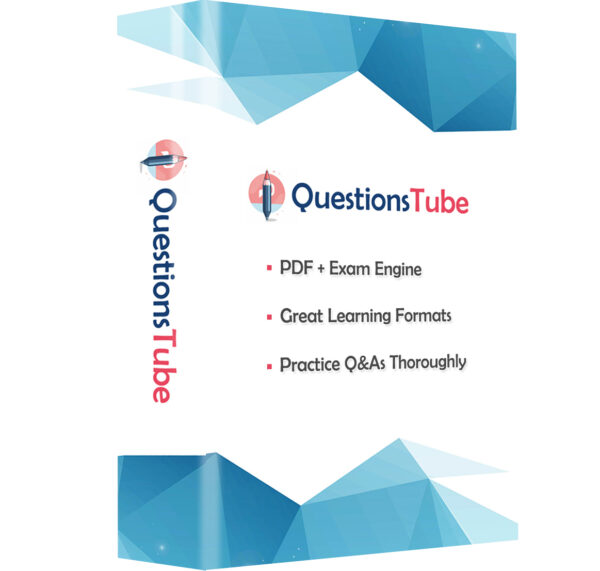
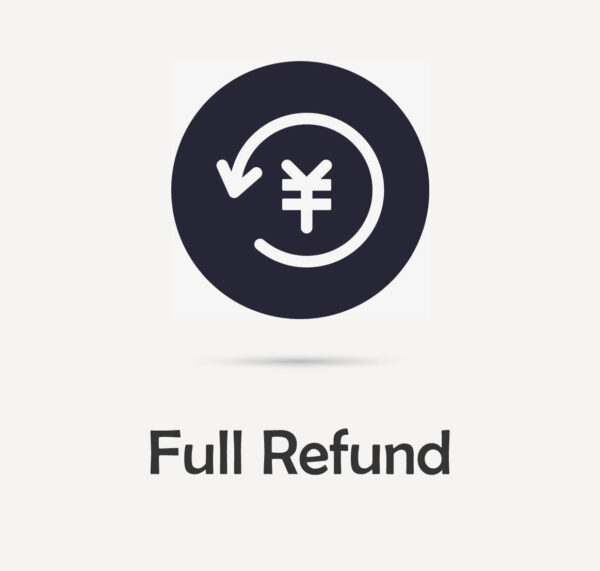


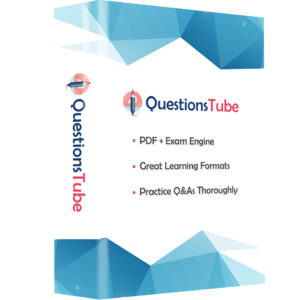
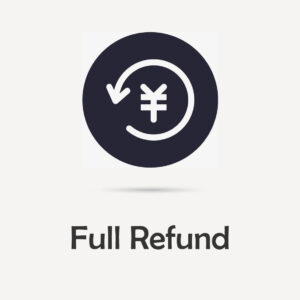



Reviews
There are no reviews yet.