Order our AZ-801 Practice Questions Today and Get Ready to Pass with Flying Colors!
Go To test AZ-801 Free Questions
Product Description
Acing the Microsoft AZ-801 Exam with QuestionsTube
The Configuring Windows Server Hybrid Advanced Services AZ-801 exam is the part of the requirements for Microsoft Certified: Azure Solutions Architect Expert (AZ-800 & AZ-801) certification. Candidates for AZ-801 exam are responsible for configuring and managing Windows Server on-premises, hybrid, and Infrastructure as a Service (IaaS) platform workloads. The Windows Server hybrid administrator is tasked with integrating Windows Server environments with Azure services and managing Windows Server in on-premises networks. The Microsoft AZ-801 exam is available in multiple languages, including English, Japanese, Chinese (Simplified), Korean, German, French, Spanish, Portuguese (Brazil), Chinese (Traditional), Italian. Make sure that you can pass the AZ-801 exam and earn the Microsoft Certified: Azure Solutions Architect Expert certification to promote your positions.
Microsoft Certification AZ-801 Exam Skills Measured
- Configure and manage Exploit Protection
- Configure and manage Windows Defender Application Control
- Configure and manage Microsoft Defender for Endpoint
- Configure and manage Windows Defender Credential Guard
- Configure SmartScreen
- Implement operating system security by using Group Policies
- Configure password policies
- Enable password block lists
- Manage protected users
- Manage account security on an RODC
- Harden domain controllers
- Configure authentication policy silos
- Restrict access to domain controllers
- Configure account security
- Manage AD built-in administrative groups
- Manage AD delegation
- Implement and manage Microsoft Defender for Identity
- Monitor on-premises servers and Azure IaaS VMs by using Microsoft Sentinel
- Identify and remediate security issues on-premises servers and Azure IaaS VMs by using Microsoft Defender for Cloud
- Secure Windows Server networking
- Manage Windows Defender Firewall
- Implement domain isolation
- Implement connection security rules
- Manage Windows BitLocker Drive Encryption (BitLocker)
- Manage and recover encrypted volumes
- Enable storage encryption by using Azure Disk Encryption
- Manage disk encryption keys for IaaS virtual machines
- Implement and manage Windows Server high availability (10–15%)
- Implement a Windows Server failover cluster
- Implement a failover cluster on-premises, hybrid, or cloud-only
- Create a Windows failover cluster
- Implement a stretch cluster across datacenters or Azure regions
- Configure storage for failover clustering
- Modify quorum options
- Configure network adapters for failover clustering
- Configure cluster workload options
- Configure cluster sets
- Configure Scale-Out File servers
- Create an Azure witness
- Configure a floating IP address for the cluster
- Implement load balancing for the failover cluster
- Implement cluster-aware updating
- Recover a failed cluster node
- Upgrade a node to Windows Server 2022
- Failover workloads between nodes
- Install Windows updates on cluster nodes
- Manage failover clusters using Windows Admin Center
- Create a failover cluster using Storage Spaces Direct
- Upgrade a Storage Spaces Direct node
- Implement networking for Storage Spaces Direct
- Configure Storage Spaces Direct
- Back up and restore files and folders to Azure Recovery Services Vault
- Install and manage Azure Backup Server
- Back up and recover using Azure Backup Server
- Manage backups in Azure Recovery Services Vault
- Create a backup policy
- Configure backup for Azure VM using the built-in backup agent
- Recover VM using temporary snapshots
- Recover VMs to new Azure VMs
- Restore a VM
- Configure Azure Site Recovery networking
- Configure Site Recovery for on-premises VMs
- Configure a recovery plan
- Configure Site Recovery for Azure VMs
- Implement VM replication to secondary datacenter or Azure region
- Configure Azure Site Recovery policies
- Configure Hyper-V hosts for replication
- Manage Hyper-V replica servers
- Configure VM replication
- Perform a failover
- Transfer data and share
- Cut over to a new server by using Storage Migration Service (SMS)
- Use Storage Migration Service to migrate to Azure VMs
- Migrate to Azure file shares
- Deploy and configure Azure Migrate appliance
- Migrate VM workloads to Azure IaaS
- Migrate physical workloads to Azure IaaS
- Migrate by using Azure Migrate
- Migrate IIS
- Migrate Hyper-V hosts
- Migrate RDS host servers
- Migrate DHCP
- Migrate print servers
- Migrate IIS workloads to Azure Web Apps
- Migrate IIS workloads to containers
- Migrate AD DS objects, including users, groups and Group Policies using AD Migration Tool
- Migrate to a new Active Directory forest
- Upgrade an existing forest
- Monitor Windows Server by using Performance Monitor
- Create and configure Data Collector Sets
- Monitor servers and configure alerts by using Windows Admin Center
- Analyze Windows Server system data by using System Insights
- Manage event logs
- Deploy Azure Monitor agents
- Collect performance counters to Azure
- Create alerts
- Monitor Azure VMs by using Azure diagnostics extension
- Monitor Azure VMs performance by using VM Insights
- Troubleshoot hybrid network connectivity
- Troubleshoot on-premises connectivity
- Troubleshoot deployment failures
- Troubleshoot booting failures
- Troubleshoot VM performance issues
- Troubleshoot VM extension issues
- Troubleshoot disk encryption issues
- Troubleshoot storage
- Troubleshoot VM connection issues
- Restore objects from AD recycle bin
- Recover Active Directory database using Directory Services Restore mode
- Recover SYSVOL
- Troubleshoot Active Directory replication
- Troubleshoot Hybrid authentication issues
- Troubleshoot on-premises Active Directory
Focus on the AZ-801 exam materials of QuestionsTube Now. We have the latest study materials with actual questions and answers to ensure that you can pass the Microsoft AZ-801 exam successfully. All the AZ-801 questions and answers are based on the exam topics to make you have a deep understanding and pass smoothly.
AZ-801 study materials have proven to be very effective:
It was the wonderful experience with AZ-801 study guide of QuestionsTube for Eric. When a friend recommended QuestionsTube’s AZ-801 study guide, he was hesitant. He had never used an online study guide before, and he wasn’t sure if he could trust it. But his friend was insistent, so he decided to give it a try. The first thing he noticed about the study guide was how easy it was to use. The layout was clean and intuitive, and the information was organized in a way that made sense. He started by reading all the AZ-801 practice questions and answers, which helped me identify my strengths and weaknesses. As he worked his way through the AZ-801 study guide, he was impressed by how comprehensive it was. It covered all the topics that he knew would be on the exam, and it went into detail on each one. The explanations were clear and easy to understand, and there were plenty of examples to help me grasp the concepts. In the end, he passed the exam with flying colors. And he knew that he couldn’t have done it without QuestionsTube’s AZ-801 study guide. It had given me the knowledge and confidence he needed to succeed.
What kind of superior service will we provide for your AZ-801 exam preparation?
- Latest AZ-801 Exam Questions with Precise Answers: All the questions and answers will be double-checked by the experts to make sure they are useful for your review.
- Convenient PDF & Visual Exam Engine for AZ-801 learning: To make sure that you can read all those latest Microsoft AZ-801 questions and answers clearly, we have two formats to help you start learning. Convenient pdf file can be read on any devices, and the visual exam engine helps you practice exam like attending the real test. You can choose one of them to prepare for your exams, but both are recommended.
- Instant Download Without Waiting: It is easy to get the AZ-801 exam questions from QuestionsTube. After your order(s) are placed successfully, you can download your file(s) at once without waiting.
- Always Having the Latest Exam Questions: You can choose as the regular customer(s) of QuestionsTube, then you can enjoy free update for having the latest exam questions always. As you like, you can choose a 3-month free update, a 6-month free update, or one-year free update.
- Without any Burden by Using the Materials: The aim of providing you with great AZ-801 exam questions and study materials is to help you achieve success. If using the materials and not access the success, you can get the refund without any burden. More details, please read our Refund Policy page.

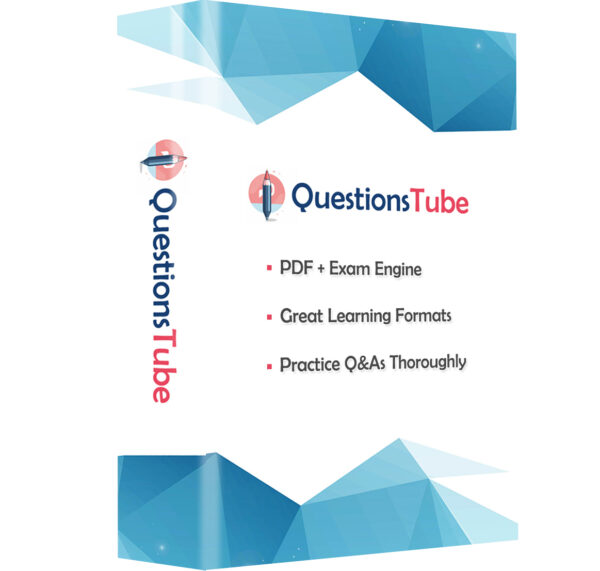
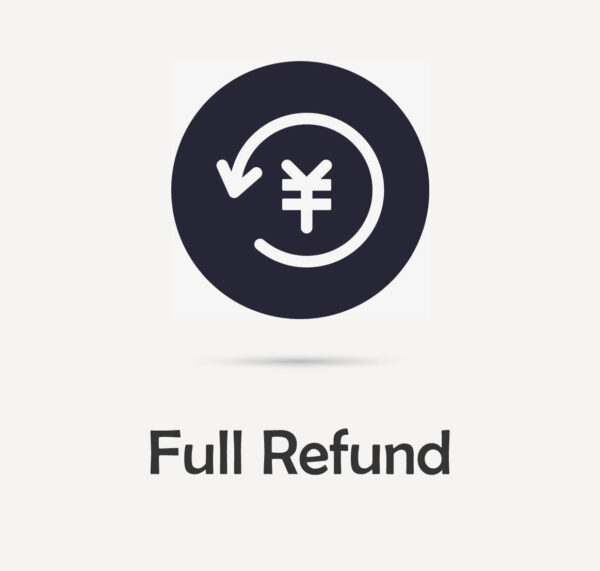


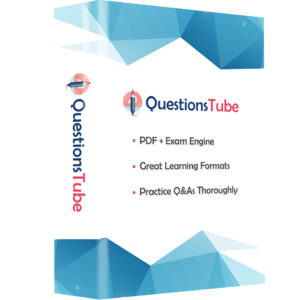
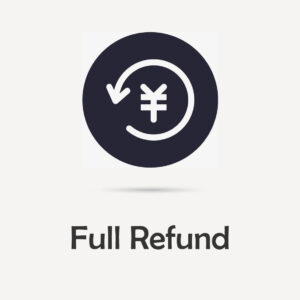



Reviews
There are no reviews yet.