Order our AZ-800 Practice Questions Today and Get Ready to Pass with Flying Colors!
Go To test AZ-800 Free Questions
Product Description
The Administering Windows Server Hybrid Core Infrastructure certification is highly valued in the IT industry and obtaining it can open a variety of career opportunities. One of the best ways to prepare for the Microsoft AZ-800 exam is by practicing with high-quality practice questions and understand the answers. QuestionsTube offers AZ-800 exam questions with precise answers online for helping you make preparation for AZ-800 exam.
Microsoft Certification AZ-800 Exam Information
The Administering Windows Server Hybrid Core Infrastructure AZ-800 exam is the part of the requirements for Microsoft Certified: Azure Solutions Architect Expert (AZ-800 & AZ-801) certification. Candidates for AZ-800 exam are responsible for configuring and managing Windows Server on-premises, hybrid, and Infrastructure as a Service (IaaS) platform workloads. The Windows Server hybrid administrator is tasked with integrating Windows Server environments with Azure services and managing Windows Server in on-premises networks. The Microsoft AZ-800 exam is available in multiple languages, including English, Japanese, Chinese (Simplified), Korean, German, French, Spanish, Portuguese (Brazil), Chinese (Traditional), Italian. Make sure that you can pass the AZ-800 exam and earn the Microsoft Certified: Azure Solutions Architect Expert certification to promote your positions.
To make sure that you can prepare for the AZ-800 exam well, you need to read all exam objectives first:
- Deploy and manage domain controllers on-premises
- Deploy and manage domain controllers in Azure
- Deploy RODCs
- Troubleshoot FSMO roles
- Configure and manage forest and domain trusts
- Configure and manage AD DS sites
- Configure and manage AD DS replication
- Create and manage AD DS users and groups
- Manage users and groups in multi-domain and multi-forest scenarios
- Implement Group Managed Service Accounts (gMSAs)
- Join Windows Servers to AD DS, Azure AD DS, and Microsoft Azure Active Directory (Azure AD), part of Microsoft Entra
- Integrate Microsoft Azure Active Directory (Azure AD), part of Microsoft Entra, AD DS and Azure AD Domain Services
- Implement Azure AD Connect
- Manage Azure AD Connect synchronization
- Implement Azure AD Connect cloud sync
- Manage Azure AD Domain Services
- Manage Azure AD Connect Health
- Manage authentication in on-premises and hybrid environments
- Configure and manage AD DS passwords
- Implement Group Policy in AD DS
- Implement Group Policy Preferences in AD DS
- Implement Group Policy in Azure AD DS
- Deploy a WAC Gateway server
- Configure a target machine for WAC
- Configure PowerShell remoting
- Configure CredSSP or Kerberos Delegation for 2nd Hop Remoting
- Configure JEA for PowerShell remoting
- Manage Windows Servers by using Azure Arc
- Create and assign Azure Policy that uses guest configuration extension
- Deploy Azure services using Azure VM extensions on non-Azure machines
- Manage updates for Windows machines
- Integrate Windows Servers with Log Analytics
- Integrate Windows Servers with Microsoft Defender for Cloud
- Manage IaaS VMs in Azure that run Windows Server
- Implement Azure Automation for hybrid workloads
- Create runbooks to automate tasks on target VMs
- Implement Azure Automation State Configuration to prevent configuration drift in IaaS machines
- Enable VM Enhanced session mode
- Manage VM using PowerShell remoting, PowerShell Direct and SSH Direct for Linux VMs
- Configure nested virtualization
- Configure VM Memory
- Configure integration services
- Configure Discrete Device Assignment
- Configure VM resource groups
- Configure VM CPU groups
- Configure hypervisor scheduling types
- Manage VM checkpoints
- Implementing high availability for virtual machines
- Manage VHD and VHDX files
- Configure Hyper-V Network Adapter
- Configure NIC Teaming
- Configure Hyper-V Switch
- Create Windows Server container images
- Manage Windows Server container images
- Configure container networking
- Manage container instances
- Manage data disks
- Resize Azure VM
- Configure continuous delivery for an Azure VM
- Configure connections to VMs
- Manage Azure VM network configuration
- Integrate DNS with AD DS
- Create and manage DNS zones and records
- Configure DNS forwarding/conditional forwarding
- Integrate Windows Server DNS with Azure DNS private zones
- Implement DNSSEC
- Implement and manage IPAM
- Implement and configure the DHCP server role (on-premises only)
- Resolve IP address issues in hybrid environments
- Create and manage DHCP scopes
- Create and manage IP reservations
- Implement DHCP high availability
- Implement and manage the Remote Access role
- Implement and manage Azure Network Adapter
- Implement and manage Azure extended network
- Implement and manage Network Policy Server role
- Implement Web Application Proxy
- Implement Azure Relay
- Implement site-to-site VPN
- Implement Azure Virtual WAN
- Implement Azure AD Application Proxy
- Create Azure File Sync Service
- Create sync groups
- Create cloud endpoints
- Register servers
- Create server endpoints
- Configure cloud tiering
- Monitor File Sync
- Migrate DFS to Azure File Sync
- Configure Windows Server file share access
- Configuring file screens
- Configure FSRM quotas
- Configure BranchCache
- Implement and configure Distributed File System (DFS)
- Configure disks and volumes
- Configure and manage Storage Spaces
- Configure and manage Storage Replica
- Configure Data Deduplication
- Configure SMB direct
- Configure Storage QoS
- Configure file systems
AZ-800 Practice Questions with Precise Answers
AZ-800 practice questions of QuestionsTube are designed to help you prepare for the Administering Windows Server Hybrid Core Infrastructure exam by providing a thorough understanding of the exam topics. Each question is accompanied by a precise answer and a detailed explanation that help you understand the concept behind the question. This ensures that you not only memorize the correct answer but also understand the reasoning behind it.
Multiple Formats and Free Updates
QuestionsTube offers Microsoft AZ-800 practice questions in two formats: PDF and Exam Engine. The PDF format allows you to study the questions on any device, while the Exam Engine format simulates the real exam experience. The two formats can be downloaded directly without waiting. Additionally, we offer free updates for different periods, including 3-month, 6-month, and 1-year intervals. This ensures that you have access to the most up-to-date content, and you can prepare for the AZ-800 exam with confidence.
Money-Back Guarantee
We are confident in the quality of our AZ-800 practice exam questions and offer a money-back guarantee. If you fail the exam with the AZ-800 exam questions, we will refund your purchase price. This policy ensures that you can purchase our product with confidence, knowing that you are not taking any financial risk.
In conclusion, the Microsoft AZ-800 study materials of QuestionsTube are an excellent resource for anyone preparing for the Administering Windows Server Hybrid Core Infrastructure exam. By using the AZ-800 exam questions, you can prepare for the exam with confidence and increase your chances of passing the AZ-800 exam on the first try.

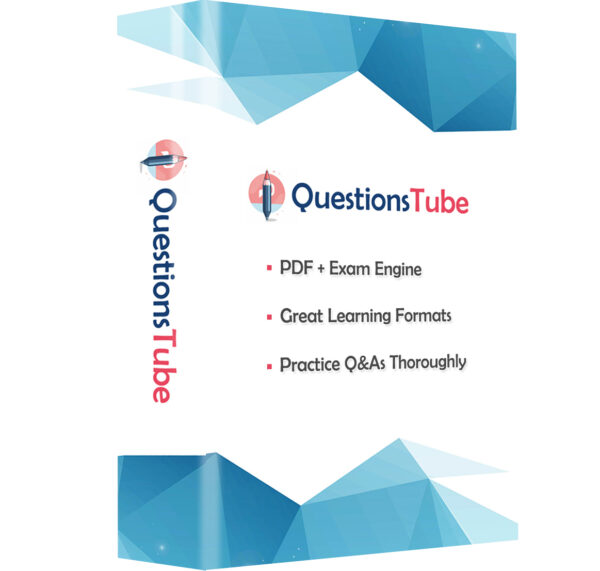
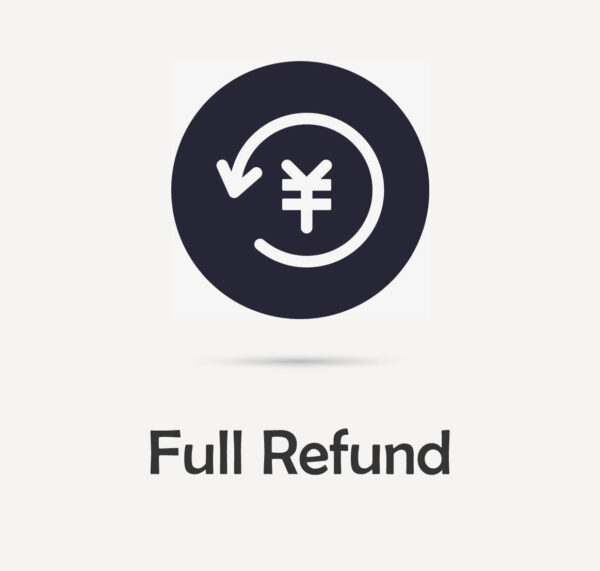


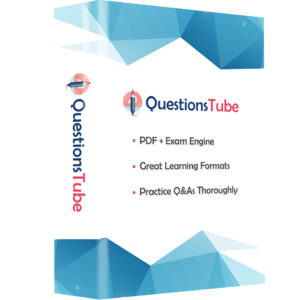
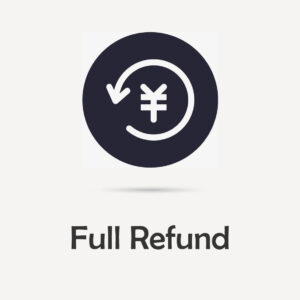



Reviews
There are no reviews yet.