Order our AZ-140 Practice Questions Today and Get Ready to Pass with Flying Colors!
Go To test AZ-140 Free Questions
Product Description
Introduce Microsoft AZ-140 Exam
The Configuring and Operating Microsoft Azure Virtual Desktop AZ-140 exam is the part of the requirements for Microsoft Certified: Azure Virtual Desktop Specialty certification. You passing the Microsoft AZ-140 exam and earning this certification are server or desktop administrators with subject matter expertise in designing, implementing, managing, and maintaining Microsoft Azure Virtual Desktop experiences and remote apps for any device. The Microsoft AZ-140 exam is available in multiple languages, including German, English, Spanish, French, Italian, Japanese, Korean, Portuguese (Brazil), Chinese (Simplified), Chinese (Traditional). Make sure that you can pass the AZ-140 exam and earn the Microsoft Certified: Azure Virtual Desktop Specialty certification to promote your positions.
Learning AZ-140 Exam Objectives Is Strongly Recommended
- Assess network capacity and speed requirements for Azure Virtual Desktop
- Calculate and recommend a configuration for network requirements
- Plan and implement Azure virtual network connectivity
- Manage connectivity to the internet and on-premises networks
- Plan and implement RDP Shortpath and quality of service (QoS) policies
- Plan and implement name resolution for Azure Virtual Desktop
- Monitor and troubleshoot network connectivity
- Plan storage for Azure Virtual Desktop user data
- Implement storage for FSLogix components
- Implement storage accounts
- Implement file shares
- Implement Azure NetApp Files
- Recommend resource groups, subscriptions, and management groups
- Recommend an operating system (OS) for an Azure Virtual Desktop implementation
- Recommend an appropriate licensing model for Azure Virtual Desktop based on requirements
- Plan a host pools architecture
- Calculate and recommend a configuration for performance requirements
- Calculate and recommend a configuration for Azure Virtual Machines capacity requirements
- Create host pools and session hosts by using the Azure portal
- Automate creation of Azure Virtual Desktop hosts and host pools by using PowerShell, Azure CLI, Azure Resource Manager templates (ARM templates), and Bicep
- Configure host pool and session host settings
- Apply a Windows client or Windows Server license to a session host
- Create a golden image manually
- Create a golden image by using Azure VM Image Builder
- Modify a session host image
- Plan and implement lifecycle management for images
- Apply OS and application updates to an image
- Create a session host by using a golden image
- Plan and implement image storage
- Create and manage Azure Compute Gallery
- Choose an identity management and authentication method
- Identify Azure Virtual Desktop requirements for Active Directory Domain Services (AD DS), Azure Active Directory Domain Services (Azure AD DS), and Microsoft Azure Active Directory (Azure AD), part of Microsoft Entra
- Plan and implement Azure roles and role-based access control (RBAC) for Azure Virtual Desktop
- Plan and implement Azure AD Conditional Access policies for connections to Azure Virtual Desktop
- Plan and implement multifactor authentication in Azure Virtual Desktop
- Manage roles, groups, and rights assignments on Azure Virtual Desktop session hosts
- Plan, implement, and manage security for Azure Virtual Desktop session hosts by using Microsoft Defender for Cloud
- Configure Microsoft Defender Antivirus for session hosts
- Implement and manage network security for connections to Azure Virtual Desktop
- Configure Azure Bastion or just-in-time (JIT) for administrative access to session hosts
- Plan and implement Windows Threat Protection features on Azure Virtual Desktop session hosts, including Windows Defender Application Control
- Recommend FSLogix configuration
- Install and configure FSLogix
- Configure Profile Containers
- Configure Office Containers
- Configure Cloud Cache
- Choose an Azure Virtual Desktop client and deployment method
- Deploy and troubleshoot Azure Virtual Desktop clients
- Configure device redirection
- Configure printing and Universal Print
- Configure user settings through Group Policy and Microsoft Endpoint Manager policies
- Configure Remote Desktop Protocol (RDP) properties on a host pool
- Configure session timeout properties
- Implement the Start Virtual Machine on Connect feature
- Assign and unassign personal desktops for users
- Choose a method for deploying an app to Azure Virtual Desktop
- Configure dynamic application delivery by using MSIX app attach
- Publish an application as a RemoteApp
- Implement FSLogix application masking
- Implement and manage OneDrive, including multisession environments
- Implement and manage Microsoft Teams, including AV redirect
- Implement and manage Microsoft 365 apps on Azure Virtual Desktop session hosts
- Implement and manage browsers for Azure Virtual Desktop sessions
- Create and configure an application group
- Assign users to application groups
- Configure log collection and analysis for Azure Virtual Desktop session hosts
- Configure Azure Virtual Desktop monitoring by using Azure Monitor
- Monitor Azure Virtual Desktop by using Azure Monitor
- Customize Azure Monitor workbooks for Azure Virtual Desktop monitoring
- Monitor Azure Virtual Desktop by using Azure Advisor
- Optimize session host capacity and performance
- Implement autoscaling in host pools
- Monitor and manage active sessions and application groups
- Configure automation for Azure Virtual Desktop
- Automate management of host pools, session hosts, and user sessions by using PowerShell and Azure CLI
- Recommend an update strategy for session hosts
- Plan and implement a disaster recovery plan for Azure Virtual Desktop
- Plan for multi-region implementation
- Design a backup strategy for Azure Virtual Desktop
- Configure backup and restore for FSLogix user profiles, personal virtual desktop infrastructures (VDIs), and golden images
How can you prepare for the AZ-140 exam well? One of the best ways is to use AZ-140 practice questions of QuestionsTube.
Our AZ-140 Practice Questions include:
– AZ-140 exam questions and answers: These are the most updated and accurate questions and answers that reflect the real exam content and format. You can practice them online or offline, and check your answers with detailed explanations.
– AZ-140 exam questions pdf: It is the most valid and effective pdf file that contains the actual exam questions and answers. You can download it and use to read all the questions and answers anytime and anywhere.
– AZ-140 ICE exam engine: This is a powerful tool that simulates the real exam environment and allows you to test your knowledge and skills under time pressure. You can customize your exam mode, difficulty level, question type, and number of questions.
– AZ-140 free update: This is a great advantage of QuestionsTube’s AZ-140 exam questions. You can choose the free update privilege to make sure that you will always have the latest study materials in a valid period.
By using our AZ-140 exam materials, you can:
– Save your time and money: You don’t need to spend hours searching for other sources or paying for expensive courses or books. Our AZ-140 exam materials are enough to prepare you for the exam.
– Enhance your confidence and performance: You can familiarize yourself with the exam format and content, and improve your speed and accuracy. You can also identify your strengths and weaknesses, and work on them accordingly.
– Guarantee your success: We have a high pass rate and a full refund policy. If you use our AZ-140 exam materials and fail the exam, we will refund your money without any hassle.

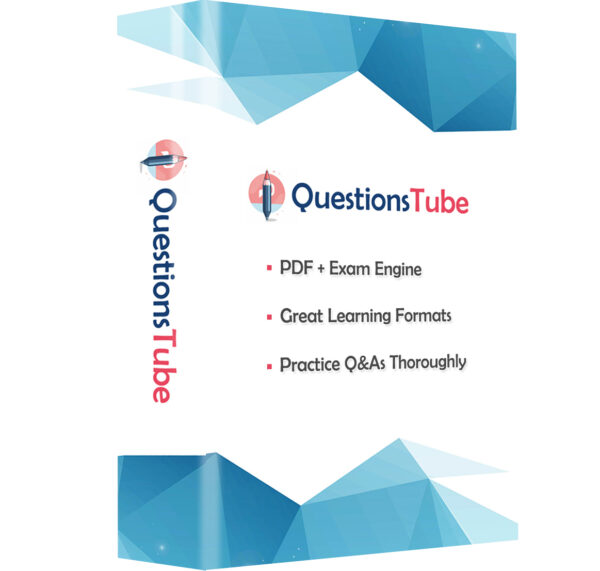
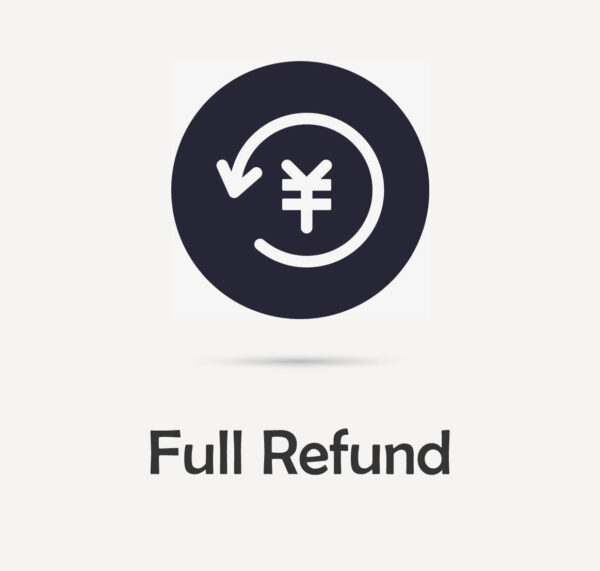


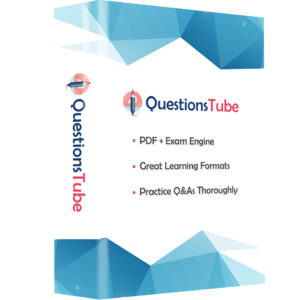
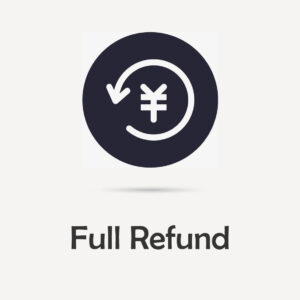



Reviews
There are no reviews yet.