Order our AD0-E716 Practice Questions Today and Get Ready to Pass with Flying Colors!
Product Description
The Adobe Commerce Developer Expert certification is highly valued in the IT industry and obtaining it can open a variety of career opportunities. One of the best ways to prepare for the Adobe AD0-E716 exam is by practicing with high-quality practice questions and understand the answers. QuestionsTube offers AD0-E716 exam questions with precise answers online for helping you make preparation for AD0-E716 exam.
Adobe Commerce Developer Expert ADp-E716 Exam Details
Do you want to complete the Adobe Commerce Developer Expert certification? Then you need to take and pass the Adobe AD0-E716 exam successfully. The AD0-E716 exam is an online proctored exam available in English. The test time is 138 minutes. Real AD0-E716 exam contains 69 questions, you need to answer 41 out of 69 correct to make sure you pass it. To be qualified for this position, you should possess a minimum of 1-3 years of experience in Adobe Commerce development and demonstrate familiarity with the following technologies and environments:
- Adobe Commerce – version 2.4
- PHP
- XDebug/PHP debugging tools, browser debugging tools
- Linting tools
- Composer
- SSH, basic Linux
- Redis, Elasticsearch, SQL, Varnish, RabbitMQ
- API validation tools, API client tools (Postman)
- Version control software such as Git
- Cloud Architecture
To make sure that you can prepare for the AD0-E716 exam well, you need to read all exam objectives first:
- To effectively use cache in Adobe Commerce, you can utilize built-in caching mechanisms like Redis and Varnish to improve performance by storing frequently accessed data.
- To build, use, and manipulate custom extension attributes, you’ll need to define the attributes in your extension’s XML file and then utilize them within your codebase.
- For applying theme custom updates to product/category pages, create a custom theme and use theme layout XML files or layout overrides to modify the page structure and styles.
- To correctly apply observers, preferences, and plugins, ensure that their sort order is set correctly in the XML files to control their execution sequence.
- To use the configuration layer in Adobe Commerce, leverage configuration XML files to modify system configuration without modifying the core codebase.
- Understanding how routes work involves defining routes in the routes.xml file and using controllers to handle requests and responses.
- Customizing Page Builder can be achieved by creating new Page Builder elements and extending existing ones.
- For configuring multiple sites on a single instance, utilize the store configuration and store views to manage different websites on a shared installation.
- Dependency injection is employed to inject classes and their dependencies into objects, enabling better modularity and testing.
- To add and configure fields in store settings, create a system.xml file in your module and define the fields.
- For Git patches and file-level modifications in Composer, use patches to apply changes to third-party extensions without modifying their source code directly.
- Creating new commands in CLI involves defining a new command class and registering it in the di.xml file.
- Writing integration tests can be done using PHPUnit to validate the functionality of your module.
- Identify and apply Adobe Commerce security features like Content Security Policy (CSP), escaping, form keys, sanitization, reCAPTCHA, and input validation to enhance security.
- The CRON scheduling system is used for running scheduled tasks automatically at specific intervals.
- To load and manipulate data, use data setup scripts and models to interact with the database.
- App emulation allows you to test code in different environments without changing the code itself.
- Manipulating EAV attributes and attribute sets programmatically involves creating or updating attributes and sets using code.
- Extending the database schema is done by creating install and upgrade scripts.
- Importing and exporting data can be achieved using Dataflow profiles or custom scripts.
- Using patches and recurring setups allows you to modify the database without modifying core code.
- Updating and creating grids and forms is accomplished by extending existing UI components.
- Extending Grid actions enables you to add custom actions to admin grids.
- Creating modifier classes allows you to customize template files without copying them to your theme.
- Restricting access to ACL can be done by defining roles and permissions in adminhtml.xml.
- To apply changes to existing product types and create new ones, use custom product type models and custom options.
- Modify and extend existing Catalog entities using plugins and extensions.
- Manage Indexes and customize price output by defining price renderers and using indexers.
- Multi-source inventory impacts stock by allowing multiple sources of stock for products.
- Develop new payment methods or customize existing ones using payment gateway integrations.
- Adding and customizing shipping methods involves extending the shipping method classes.
- Customizing sales operations can be done by creating custom order statuses and workflows.
- To customize totals, use custom total collectors and sort orders.
- Creating new APIs or extending existing ones requires defining API endpoints and request/response formats.
- Using the queuing system involves creating and consuming messages in RabbitMQ or other supported queue systems.
- Understanding Adobe Commerce architecture/environment workflow enables efficient development and deployment.
- Setting up multi-domain-based stores on Adobe Commerce Cloud involves configuring the Cloud infrastructure for multiple websites.
- Managing application services includes handling YAML, PHP, MariaDB, Redis, and RabbitMQ configurations.
- Accessing different types of logs allows you to troubleshoot and monitor the system.
- Deploying a project requires following main deployment steps: composer install, setup:upgrade, setup:static-content:deploy, and clearing caches.
- ECE tools provide features to manage and deploy projects on Adobe Commerce Cloud.
- ECE patches are used to address security breaches and fix critical issues.
- Maintaining and upgrading ECE tools involves staying up-to-date with the latest versions and applying updates accordingly.
- Basic knowledge of OOTB FASTLY features configuration and installation allows you to manage caching and content delivery.
- Setting up/configuring Adobe Commerce Cloud involves creating environments and deploying code to them.
- Basic Cloud troubleshooting knowledge helps in identifying and resolving common issues in the Cloud environment.
- Cloud user management and onboarding UI facilitate managing users and permissions in the Cloud environment.
- Updating cloud variables using UI allows you to modify configuration settings in the Cloud.
- Environment management using UI enables easy management of environments and their configuration.
- Branching using UI allows you to create and manage branches for version control.
- Adobe Commerce Cloud Plans provide various features and capabilities based on your subscription.
- Updating cloud variables using CLI enables you to make configuration changes using command-line tools.
- Environment management using CLI provides additional features such as activating emails, rebasing environments, snapshots, database dumps, and setting up local environments.
- Branching using CLI allows you to create, switch, and manage branches using command-line tools.
- Troubleshooting Cloud services involves diagnosing and resolving issues related to MySQL, Redis, and tunnel connections.
AD0-E716 Practice Questions with Precise Answers
AD0-E716 practice questions of QuestionsTube are designed to help you prepare for the Adobe Commerce Developer Expert exam by providing a thorough understanding of the exam topics. Each question is accompanied by a precise answer and a detailed explanation that help you understand the concept behind the question. This ensures that you not only memorize the correct answer but also understand the reasoning behind it.
Multiple Formats and Free Updates
QuestionsTube offers Adobe AD0-E716 practice questions in two formats: PDF and Exam Engine. The PDF format allows you to study the questions on any device, while the Exam Engine format simulates the real exam experience. The two formats can be downloaded directly without waiting. Additionally, we offer free updates for different periods, including 3-month, 6-month, and 1-year intervals. This ensures that you have access to the most up-to-date content, and you can prepare for the AD0-E716 exam with confidence.
Money-Back Guarantee
We are confident in the quality of our AD0-E716 practice exam questions and offer a money-back guarantee. If you fail the exam with the AD0-E716 exam questions, we will refund your purchase price. This policy ensures that you can purchase our product with confidence, knowing that you are not taking any financial risk.
In conclusion, the Adobe AD0-E716 study materials of QuestionsTube are an excellent resource for anyone preparing for the Adobe Commerce Developer Expert exam. By using the AD0-E716 exam questions, you can prepare for the exam with confidence and increase your chances of passing the AD0-E716 exam on the first try.

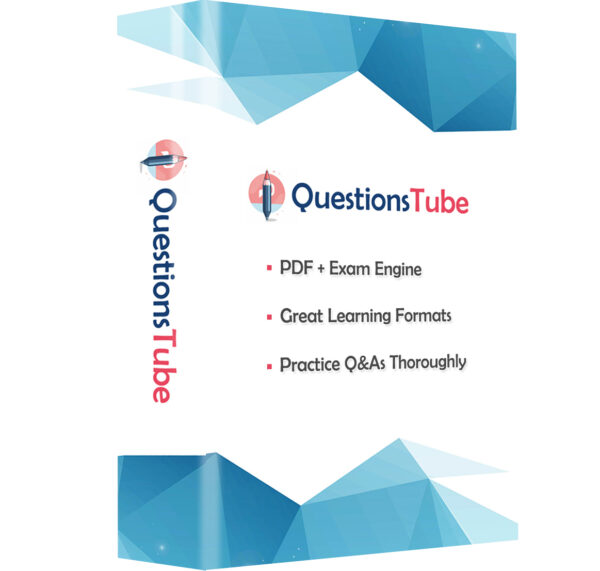
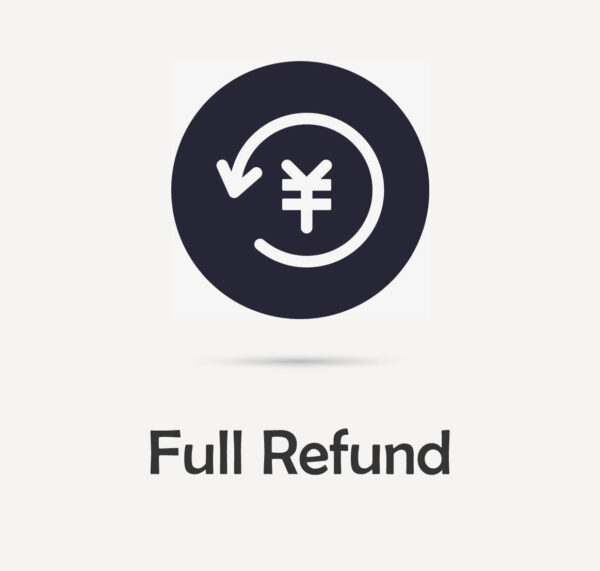


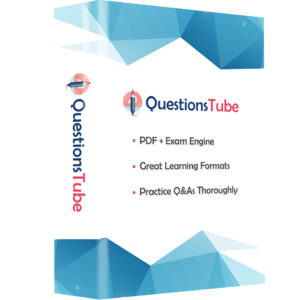
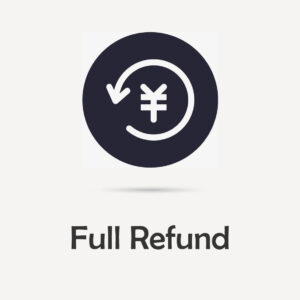



Reviews
There are no reviews yet.