Order our MS-700 Practice Questions Today and Get Ready to Pass with Flying Colors!
Go To test MS-700 Free Questions
Product Description
Introduce Microsoft MS-700 Exam
The Managing Microsoft Teams MS-700 exam is the part of the requirements for Microsoft 365 Certified: Teams Administrator Associate certification. Candidates for Microsoft MS-700 exam have a working knowledge of Microsoft 365 services, including Microsoft 365 groups, Microsoft SharePoint Online, OneDrive, Exchange, and Azure Active Directory (Azure AD), part of Microsoft Entra. They understand the options for integrating and extending Teams with other apps, including Microsoft Viva, Power Platform, third-party apps, and custom apps. The Microsoft MS-700 exam is available in multiple languages, including English, Japanese, Chinese (Simplified), Korean, German, French, Spanish, Portuguese (Brazil), Chinese (Traditional), Italian. Make sure that you can pass the MS-700 exam and earn the Microsoft 365 Certified: Teams Administrator Associate certification to promote your positions.
Learning MS-700 Exam Objectives Is Strongly Recommended
- Calculate network bandwidth capacity for Teams voice, video, meetings, and live events
- Analyze network impact by using Network planner
- Specify network ports and protocols used by Teams
- Specify optimal network architecture for Teams
- Assess network readiness and connectivity by using the Microsoft Teams Network Assessment Tool and Microsoft 365 network connectivity test tool
- Identify licensing requirements for security and compliance features
- Specify security and compliance alert policies for Teams
- Choose appropriate Teams administrator roles
- Plan and configure Enhanced encryption policies
- Plan and configure threat policies in Microsoft 365 Defender
- Plan and configure retention policies
- Plan and configure sensitivity labels and policies
- Plan and configure data loss prevention (DLP) policies
- Plan Conditional Access for Teams
- Plan and configure information barrier (IB) policies
- Identify appropriate use cases for communication compliance and insider risk management
- Plan and implement governance and lifecycle management
- Identify licensing requirements for advanced lifecycle management of teams
- Identify where Teams stores content
- Plan and manage update policies, including Public Preview, Office Insider, and Targeted release
- Create and manage policy packages in Teams
- Plan and configure policy assignment for users and groups
- Configure settings for Microsoft 365 group creation
- Configure an expiration policy for Microsoft 365 groups
- Configure a naming policy for Microsoft 365 groups, including blocked words
- Archive, delete, or unarchive one or more teams
- Restore or troubleshoot the deletion of a Microsoft 365 group
- Identify when to use access reviews in Azure AD for members and guests
- Perform operations for Teams by using PowerShell
- Identify licensing requirements for external collaboration
- Configure SharePoint Online and OneDrive external sharing settings
- Configure External access in the Microsoft Teams admin center
- Configure External collaboration settings in Azure AD for guest access
- Configure guest access and sharing in the Microsoft Teams admin center, Microsoft 365 admin center, or Azure Active Directory admin center
- Control guest access to a specific team, including sensitivity labels and Azure AD
- Remove guests from Teams, including from a team or a tenant
- Configure shared channels for external access
- Configure and manage cross-tenant access for B2B direct connect in Azure AD for shared channels
- Identify licensing requirements for Teams Phone and resource accounts
- Identify licensing requirements for Teams devices
- Manage configuration profiles for Teams devices
- Configure Teams Rooms accounts and systems
- Manage device settings and firmware
- Manage Teams device tags
- Provision and configure remote sign-in for new devices
- Create a team by using the Microsoft Teams admin center, Teams client, or the Teams PowerShell module
- Create a team from an existing Microsoft 365 group, SharePoint site, or team
- Create a team from a template
- Create and manage Teams templates and template policies
- Manage the membership of a team
- Assign and modify user roles in a team
- Manage a team in the Microsoft Teams admin center
- Manage Teams environment settings in the Microsoft Teams admin center
- Configure privacy and sensitivity settings for Teams
- Recommend channel types, including standard, private, and shared
- Add, edit, and remove channels
- Manage Teams channel settings
- Create and manage teams policies for channels
- Manage private and shared channel membership
- Create and manage messaging policies
- Manage Org-wide app settings in the Microsoft Teams admin center
- Create and manage app permission policies
- Create and manage app setup policies
- Manage permissions and consent for apps, including blocking apps
- Recommend appropriate extensibility options, including apps, connectors, tabs, meetings, and messaging extensions
- Manage purchasing of apps in the Teams app store
- Customize the appearance of the Teams app store
- Customize the branded experience of an app
- Upload an app to Teams
- Recommend meeting types, including live events, webinars, and virtual appointments
- Enable enhanced meeting features for a user by assigning Microsoft Teams Premium licenses
- Configure meeting settings
- Create and manage meeting templates and template policies
- Create and manage meeting policies
- Create and manage conference bridges
- Create and manage audio conferencing policies
- Plan and configure live events settings and policies
- Evaluate PSTN options, including Calling Plan, Direct Routing, Operator Connect, and Teams Phone Mobile
- Add, change, or remove an emergency address for an organization
- Provision and manage phone numbers for users, services, and conferencing bridges
- Assign, change, or remove a phone number for a user or a resource account
- Create and manage resource accounts in the Microsoft Teams admin center
- Manage voice settings and policies for users
- Create and manage voicemail policies
- Configure auto-attendants and call queues
- Create and manage calling policies
- Monitor and report on voice and meeting quality
- Report on Teams usage, including team activity, app usage, active users, per-meeting metrics, and storage usage
- Monitor and report on the creation and deletion of teams
- Monitor and report on guest access
- Monitor the Microsoft 365 network connectivity test tool
- Manage feedback policies
- Collect client-side logs
- Clear the Teams client cache
- Troubleshoot issues by using self-help diagnostics for Teams
How can you prepare for the MS-700 exam well? One of the best ways is to use MS-700 practice questions of QuestionsTube.
Our MS-700 Practice Questions include:
– MS-700 exam questions and answers: These are the most updated and accurate questions and answers that reflect the real exam content and format. You can practice them online or offline and check your answers with detailed explanations.
– MS-700 exam questions pdf: It is the most valid and effective pdf file that contains the actual exam questions and answers. You can download it and use to read all the questions and answers anytime and anywhere.
– MS-700 ICE exam engine: This is a powerful tool that simulates the real exam environment and allows you to test your knowledge and skills under time pressure. You can customize your exam mode, difficulty level, question type, and number of questions.
– MS-700 free update: This is a great advantage of QuestionsTube’s MS-700 exam questions. You can choose the free update privilege to make sure that you will always have the latest study materials in a valid period.
By using our MS-700 exam materials, you can:
– Save your time and money: You don’t need to spend hours searching for other sources or paying for expensive courses or books. Our MS-700 exam materials are enough to prepare you for the exam.
– Enhance your confidence and performance: You can familiarize yourself with the exam format and content and improve your speed and accuracy. You can also identify your strengths and weaknesses, and work on them accordingly.
– Guarantee your success: We have a high pass rate and a full refund policy. If you use our MS-700 exam materials and fail the exam, we will refund your money without any hassle.

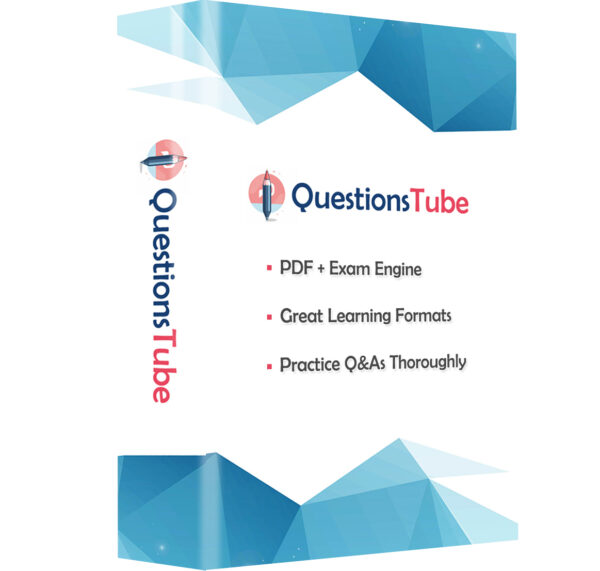
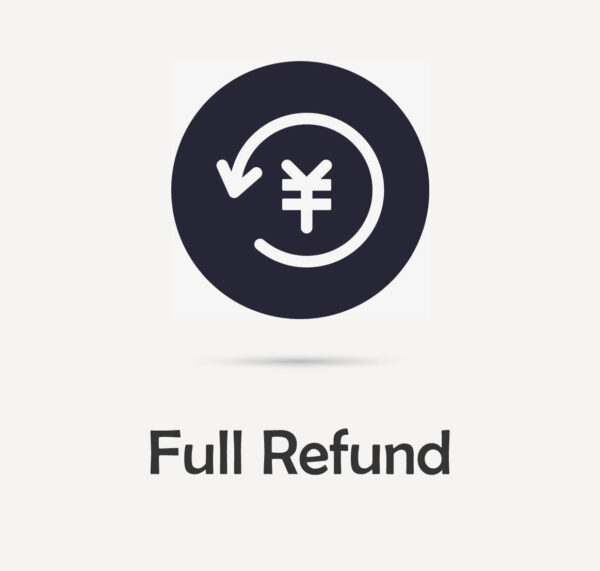


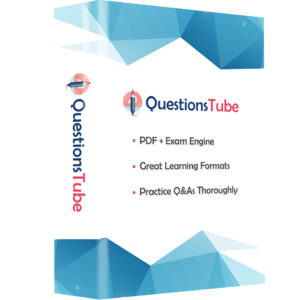
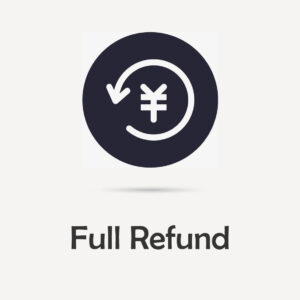



Reviews
There are no reviews yet.